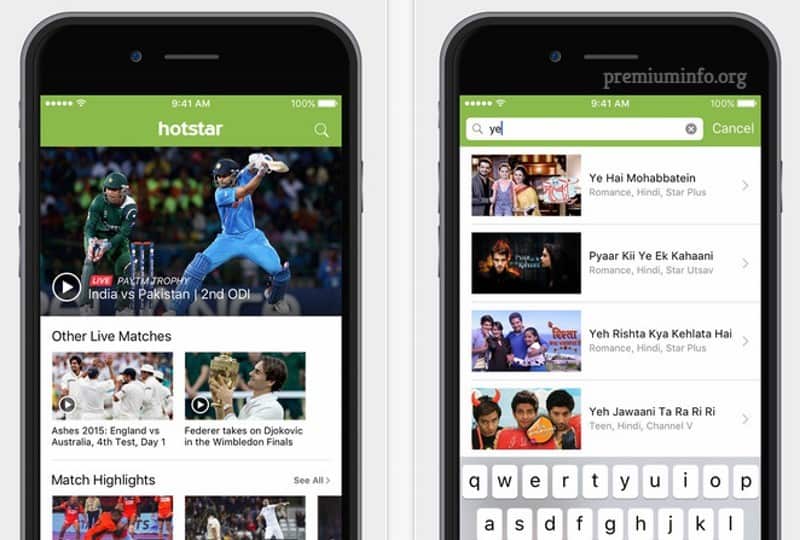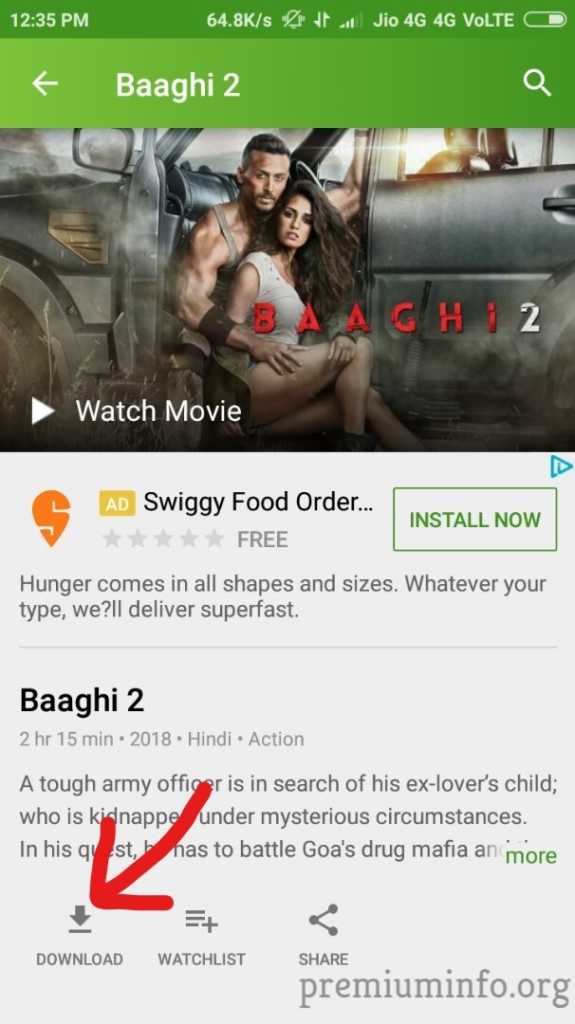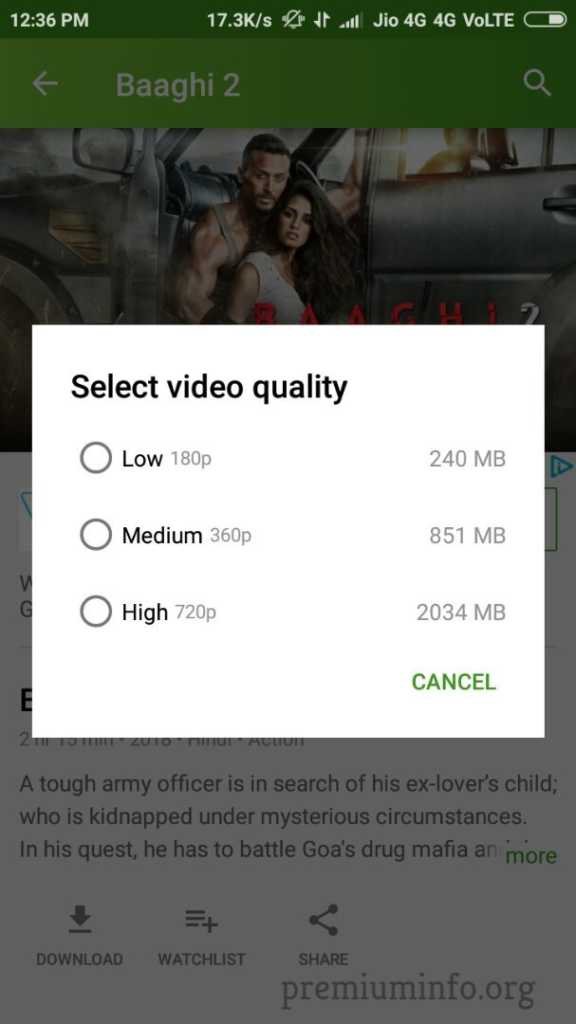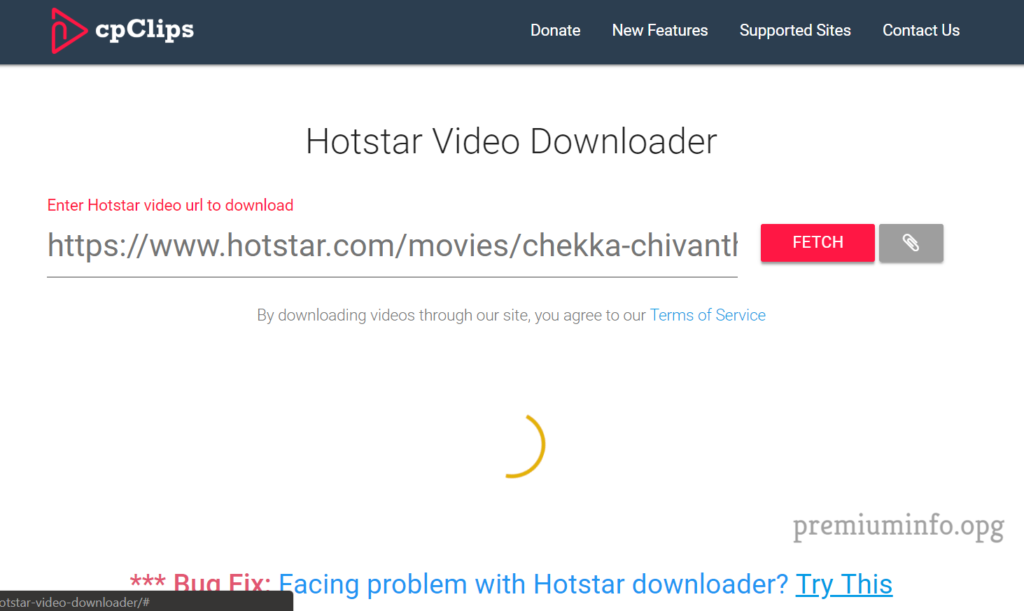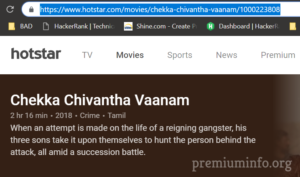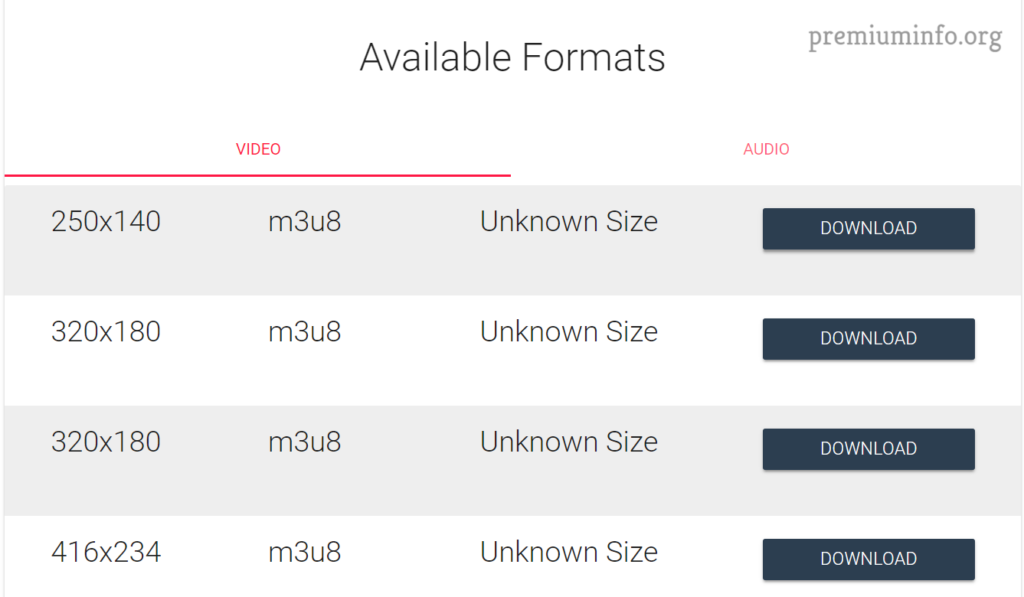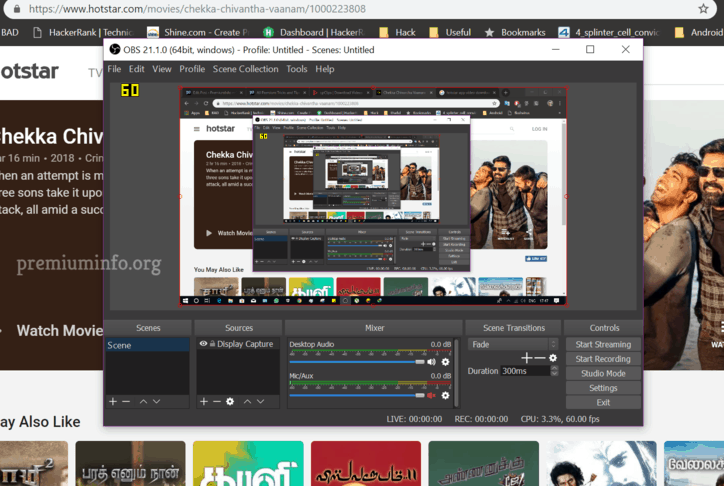If you are in India, you will definitely know about Hotstar, a major streaming service. And Hotstar holds the Star network, the large entertainment platform in India.
Because it has pretty much all the serials and shows from many star channels. And also it includes tons of movies to watch from. Hotstar mostly provides free to watch online. But downloading is another part. Here are some best ways to download Hotstar Videos on Android and PC.
You can’t download videos from Hotstar unless you are using their original app for Android. But even you have the android device doesn’t mean you could download everything, there are some limitations in downloading.
Benefits of Downloading Videos
- You can enjoy the movie or show offline without worrying about the internet.
- And you can also save mobile data by downloading the videos in wifi only.
- Free to watch any series and shows any time.
- No buffering and strictly no ads.
Note: Hotstar is a free service, that's why they provide ads while watching online. But there are no ads at all in the downloaded videos.
Top 3 Ways to Download Hotstar Videos on Android and PC
Now here are the best ways to download Hotstar videos without paying any money or without worry about any ads. This list is for both Android and PC and even iOS, Since we use browser tools to download for some ways.
Also Read:
- Best Free Sports Streaming Sites To Watch Sports Online
- How To Download JW Player Videos Working Methods
1. Official method
Works on: Android or ios only
Easiest and simple way to download videos directly from Hotstar app on android or ios. This is the official way also, the makers of hotstar service made people to watch videos offline while they are travelling or something else.
Steps:
- Install the official hotstar app from either playstore or appstore according to your mobile device.
- Then register your account or just sign up with your google account.
- Now select the show or tv serial or movie you want to download.
- And then scroll to the bottom until you see the download option along with watchlist and share options.
- By clicking the download button it will ask you to select the quality, you can select any quality you want, then hit ok.
- Boom, that’s all now the video starts downloading and you should be able to watch offline once the download completes.
For iPhone users:
2. Online downloader
Works on: Android, PC or any browser supports downloading
This method is pretty niche, since many online video downloader doesn’t support downloading videos from bigger streaming platforms like hotstar. Even they support the streaming services are keep changing the streaming way. But surprisingly this site is way cooler to handle the downloads from Hotstar.
Note: Since the online streaming services use many small chunks for a single video, some online downloader only provide this kinda downloading facilities.
Steps:
- First you need to go the official website of Hotstar.
- Then you don’t even have to login, just select the video you want to download.
- And now go to the site cpClips.
- Then copy the url of the video in the hotstar website.
- Then just paste the copied url in the cpClips url box and hit Fetch.
- And it prompts available formats, where you can choose the quality of the video and hit download.
- Now comes the magic, it automatically fetch the chunks and you have to wait until it’s done, then it will automatically starts downloading.
- After downloading completes, you can watch the videos offline with any video player you want.
Also Read: How To Watch Amazon Prime Video on Apple TV
3. Tricky method
Works on: PC or Mac
Only use this method if the above two methods doesn’t satisfy you. Because it is not that easy as the above two methods, but also it is not that difficult. The trick is here to just screen capture the videos playing on the Hotstar website using pc. This method is very reliable also, even I use this method often, because if you need just a small clip and don’t want the entire video. You can just record the part you want.
Steps:
- First of all you need a good screen recorder for you pc, I strongly recommend the OBS Studio, since it is very easy to use and also it provides the internal audio recording. Pretty cool right, if you have another screen recorder also, that’s fine. But make sure it has internal audio recording feature.
- Then open the OBS Studio and hit screen capture everything on your screen.
- And now go to the hotstar website and play the video you want to download or capture and skip to the part you want or you can play the whole video.
- Make sure you watch in full screen mode.
- Once the video completes, you can just cut the video according to your preference and share it to anyone.
Note: By screen recording the premium shows or movies is illegal and also you will penalized if published their content, so be aware of that.
Also Read: Best 10 Ways To Download Tumblr Videos | Save Tumblr Videos |
Conclusion
I hope now you have the ability to download any video from Hotstar. And watch it anywhere and not stream or post any downloaded contents without their permission. Because hotstar is a big company and if you do any illegal activities they may claim a copyright issue or sue you. So use these tricks wisely.