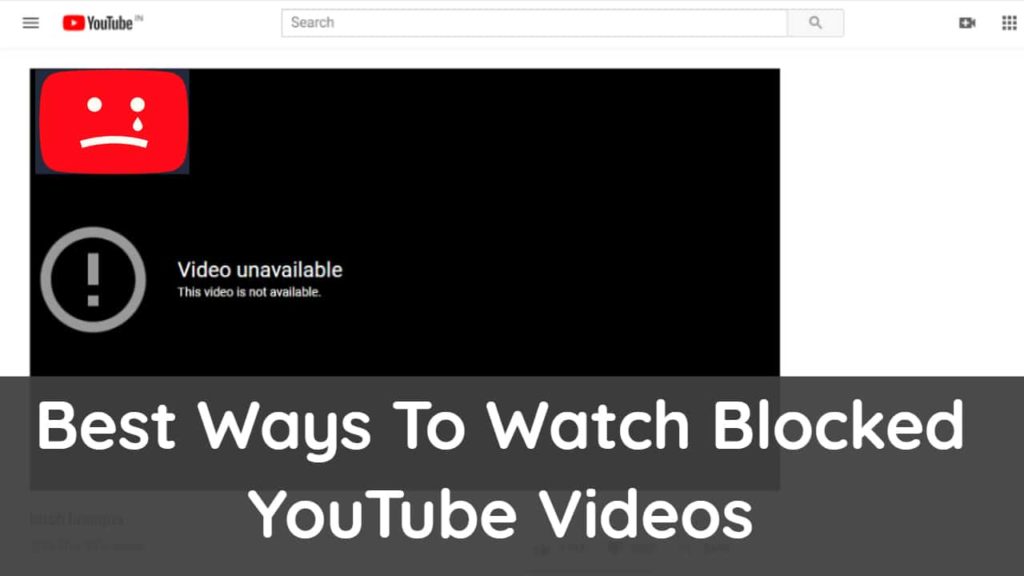Well! YouTube allows you to watch all videos from your own and another country but, you might have seen some of the videos doesn’t play also its shows the reason “this video not available in your country“. Are you fed up by seeing this Right? Now we gladly inform you that now you can able to watch blocked YouTube videos not available in your country.
And many people face this error and don’t know what to do, but this problem can be solved within minutes.
In this article, we added a few tricks to watch a video that is not available in your country. The only thing you must do is just keep watching our below article that will help you to bypass the YouTube video not available in your country.
Also Check: Top 4 Tricks to Loop Youtube Video in 2019
Reason Behind Videos are Not Available in Your Country
Let’s see some of the reasons why Youtube videos are not available in your country.
A major reason for showing this content because of the uploader of the video might have set as doesn’t able to watch a particular country and they have authority too.
The next reason that video not available in your country is the blocked video may contain some inappropriate content about the particular country so they choose to unavailable video on YouTube.
Watch Blocked YouTube Videos Which are Not Available in Your Country
There are a few tricks to watch the banned videos in your country. Use these tricks to watch the banned video in which you feel comfortable.
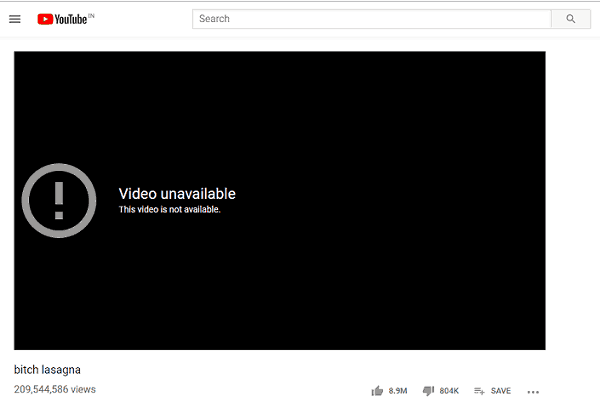
Take a look at the above picture, When you opened the blocked video on YouTube this content will appear. If you see this content then you should do the only thing is to use below tricks to watch the blocked video.
You may use below tricks for pc and mobile.
1. Download Blocked Videos and Watch
Now you can watch the restricted video on Youtube by downloading. Just follow the below step.
Steps
- Search the Restricted videos on YouTube that you want to watch.
- Now copy the URL of the video.
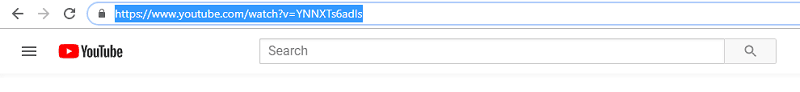
- Open the New tab in your browser and search savefrom.net.
- Now you can paste the link of the video in the box and allows it to search.
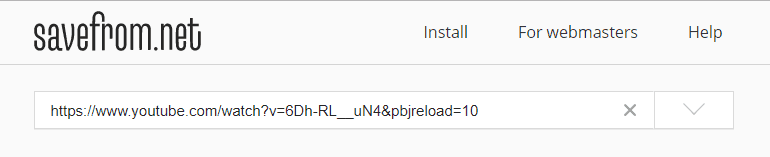
- There you can change the resolution of the video upto high quality.
- Download the video by using the download option.
Key Feature
- Don’t need a separate application to watch the restricted video.
- Possibility to change video format.
- The unlimited download is available.
- Also, it will redirect to Ummy video downloader.
- No annoying ads.
You can Go through this website by using the below link.
2. Use VPN to watch
VPN(Virtual Private Network) is one of the best ways to watch the restricted video in YouTube which will change the IP location to another country so you pretend to be in other countries. Now you have access to watch the restricted videos at your own country itself.
If you want to know the Top VPN services, just click the below link.
Steps to Watch Restricted Videos in SmartPhones
- Download any VPN services in your devices.
- Launch the VPN which is downloaded and Change the country.
- Connect the VPN.
- After connecting to other countries just open YouTube.
- Search videos that are blocked in your country.
- Now you can watch the blocked videos.
Steps to Watch Restricted Videos on PC
Using chrome browser you can watch the blocked videos in youtube and it is the simplest method when compared to others.
- Launch you google chrome and search “Skyzip Extension”.
- Now you got an Extension.
- Click to “Add to the chrome”.
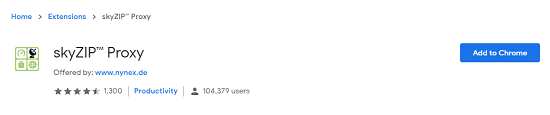
- Now you can see the Extension beside of URL tab.
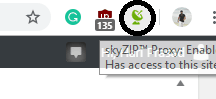
- You can Switch ON and Switch OFF whenever you need it.
- Now you can watch all the videos blocked in your country.
Must Check: Best Methods To Use Hammer VPN in Blocked Countries
3. Use Youpak to Watch
Youpak contains all YouTube videos with high-quality resolution. No one has the authority to block the videos for certain countries. It provides all the video for all the countries. The very simple method to watch blocked videos.
Steps
- Launch any browser on your device.
- Open and Search the blocked video on YouTube.
- There you can find the URL of the page.
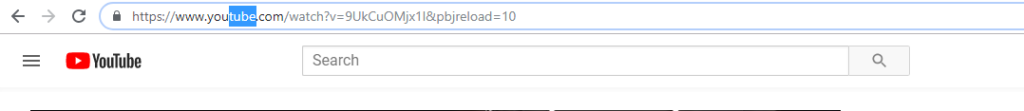
- Instead of “Tube” add “pak” in the URL.
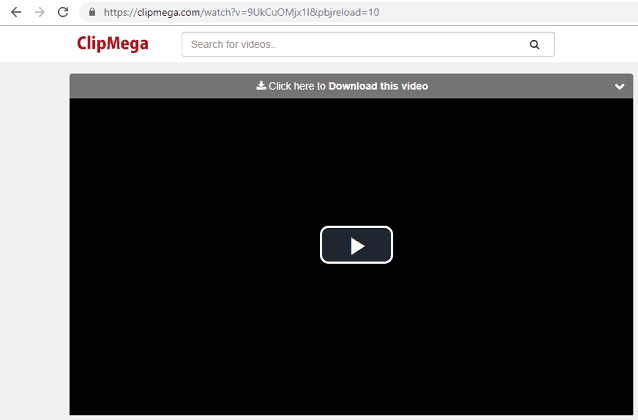
- Then it redirected to youpack where you can watch all blocked videos.
Key Features
- It gives you a video with high resolution.
- It will redirect all video in YouTube.
Final Verdict
Most of the people searching videos in YouTube for entertainment but some of the videos having these issues. If you want to watch the blocked videos in your country just follow our above tricks. Undoubtedly it will help you. Just try any one of our tricks which you feel comfortable.