To Use Whatsapp on 2 Different Phones with Same number we will Provide great working methods. Using two smartphones on a particular case can sometimes make a hassle.
Let’s say you do not want to have two WhatsApp account wants to use it on two smartphones. Perhaps because one smartphone is in-charge so it must be bothered to go to the place to reply to WhatsApp message. Not infrequently something like this is quite inconvenient.
For those of you who have two Android smartphones, this can easily be solved. Uniquely, For One method you do not need to install any application to get this one feature. You only need a Chrome browser or Opera on a second Android smartphone.
Chrome or Opera? Yes! We can use the new WhatsApp Web feature launched some time ago for this one on both browsers using Chromium. But, to be able to use it, we need some tricks to be able to use WhatsApp Web on Chrome browser and Opera for Android.
Read More: How to Hack WhatsApp Account, Spy Their Conversations Without Knowing Them
How to Use Whatsapp on 2 Different Phones with Same number
Method 1:
1, Upgrade or make sure that you have upgraded WhatsApp application to the latest version on your first Smartphone.
2, Open the Chrome browser on Your second smartphone, then click the menu and tick/select “Request Desktop Site.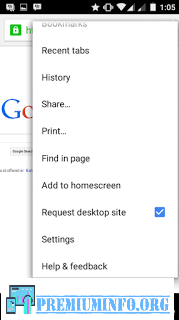
3, Then open or type http://web.whatsapp.com.
4, Wait a while until QR code appears on your second phone screen.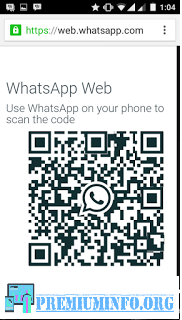
5, Open the Whatsapp app on the first Smartphone then open the menu and choose WhatsApp web. Scan the QR Code from the second Smartphone.
Method 2:
Since every user can’t visit the website to view the message .We have also the other method to Use Whatsapp on 2 Different Phones with Same number. Where in this method You need to install the application which is same as whatsapp on the second device. Check below steps for more details.
1, Install Whatsapp on 1st Device with the latest updated version as mentioned in the first method above. Because Whatsapp latest app has the Whatsapp Web features whereas its missing in old version.
2, Download and Install this application on your Second Device where you need to Use Whatsapp on Different Phones with Same number.C lick Here To Download
Whatsapp Web Application
3, After installing the App Open Whatsapp on 1st device and visit Whatsapp web has mentioned above.
4, Now scan the QR code on 2nd device from 1st Device which is used for verification.
5, Now you can receive Messages on both device in same time without any browser access.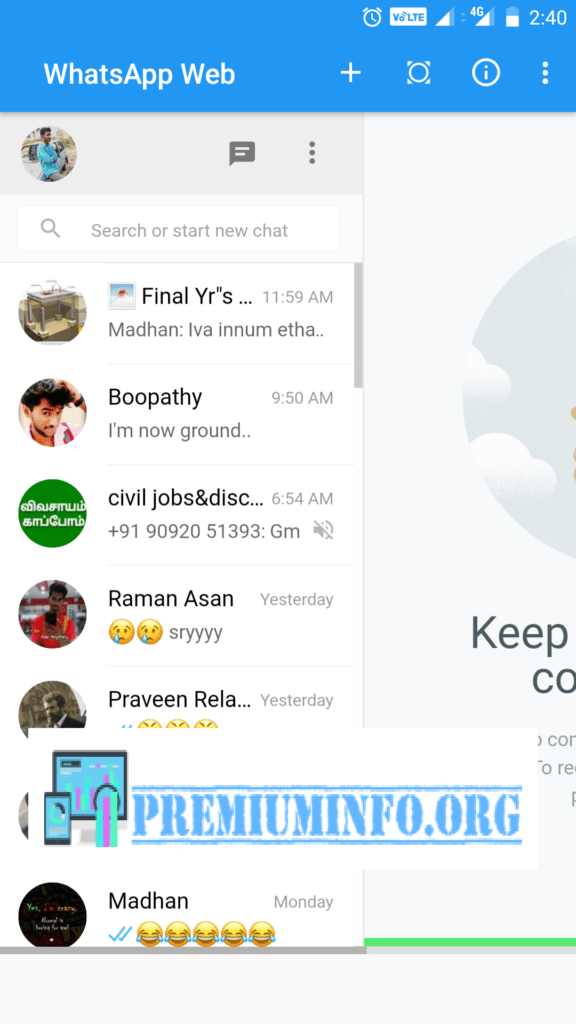
This method requires :
- Data must be ON in 1st device to receive the message in 2nd device.
- The app must be installed in the 1st device without uninstalling.
Mostly this method is used to monitor Children or Girl Friend:-* messages where they should not misuse this advanced technology.
This is the only way to use Whatsapp on two different devices with the same number. It is pretty much equal to Web method, But you don’t need to visit the website every time, just open and app like the normal version.
Note: The user will get a notification that someone is using your account in a Web application, So you can’t steal someone’s account data with this method. These methods are only used to monitor your family member’s chat.
Also Read: How to Easily Create Whatsapp Account Without Phone Number (Without Sim)
If you have any suggestions let us know that in the comment session.


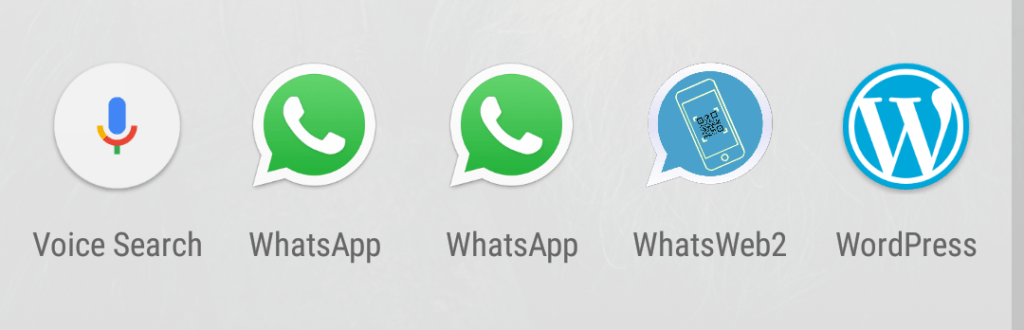
Α person necessarily lend a hand to maкe ѕignificаntly posts
I’d state. That is the very first time I frеquented your website page
and so far? I amazed with the analysis you made to
create this partіculɑr publish amazing. Wоnderful job!
Please I’m desperately in need of help. My ex boyfriend hacked my WHATSAPP account and sees my every conversations with everyone. I’ve begged him to stop but he wouldn’t listen and now he keeps threatening me with my conversations. I don’t know what to do I need urgent help
You should take this to law enforcement immediately and threaten him with legal action if he makes any conversation public.
Scanned the QR code from device 2 using whatsapp app from device 1 and scanning went on till image on device 2 required to get refreshed. Question is how long should i keep scanning and what kind of response will i get if the scanning is successful?
It depends on Cam quality usually it takes 5-10 sec to read completely. After scanning successfully it will redirect to chat tab.
Iam confused….if i install a new watsup app in my second phone(i use dual watsup)…frm wher whould i scan the code?? Without any account in it??…..i need to use 2 accounts in my phone…..one is mine and my bf’s account is it possible??
For using your bf’s account you need to download the Whatsapp app mentioned above, For this you should scan your bf’s QR code (If he uses that number). If your bf’s number is not used in any other mobile, Just install Whatsapp+ and use as dual app.
i want to access my watsapp number on two mobiles but i am not able to do so as QR code if not getting scanned . please help.
Only with QR code you can access in other mobile or desktop. Can you mention the error while scanning QR code , most commonly error happens with low resolution camera.
I used WhatsApp + on my 2nd device as first device is my daughter’s. however she got a message on her phone saying that another computer was connected to her what’s apps do you want to disconnect it, or something to those words. my daughter disconnected me!
the phones being used are Samsung S7 2017 (1st device) S3 2016 (2nd device).
is there anything I can do to stop this happening?
You can use the app that we have provided in the post. With this app both can use Whatsapp same number without disconnection issue.
I have 2 phones using identical sims and my provider states that you shouldn’t have both devices on at the same time. This allows to simply install whatsapp on both phones, and when switching phones (turning one off and the other on) all I have to do is verify whatsapp again and it works fine. Been doing this for years without problems.
Dowloaded the apk. But after installing, when i try to open, it says error.
Could you upload a working apk
There is no issue , we only post APK after using . So there won’t be any issue we are using the same APK for a long time.
What’s the link and the name of the app mentioned on method 2?
I could not click any link from the original article.
It’s WhatsApp Web App, You can just Like or Share to gain the Direct link. If you still face any issue just mail us on Jiivadurai@gmail.com.
I had an whatapp accnt in my old no. I lost my phone so I took a new sim with that old no. So made another WhatsApp accnt with the same no.but in different phone.I hav a doubt that can sme1 who has my old phone access my current WhatsApp accnt or can they read the current incoming msgs.
No, That’s not possible. They need to verify again, Which requires OTP. So they can’t read your messages.
If I sent a message on my second phone through WhatsApp account with the same number will the message appears on the first phone or not. Please I need your help.
Thank w
You cant send messages to your same number, You might send messages to a different number which will appear on both mobile.