WhatsApp is the best social media application to send message with larger community. This is often used to make a sale and purchase transaction as well as a community gathering place. WhatsApp is being one of the best long distance communications applications today. So here we will discuss about how to send WhatsApp message without saving their number.
Not only that, WhatsApp is an application that can be said to be very light and able to work optimally in all types of smartphones even though the smartphone has a low memory capacity, but of it all its free.
Apparently WhatsApp has the slightest disadvantage if you want to send messages to other people, then you have to save their contact and saving contacts that make people sometimes a little lazy to do so, because the WhatsApp system requires storing contacts of the number of people you want to contact. But here are some tips for you to send messages via WhatsApp without their contact.
Also Read:
- 5 Easy Ways to Know Who Blocked You on WhatsApp
- How To Download Whatsapp Status Video and Pictures
- How to Easily Create Whatsapp Account Without Phone Number (Without Sim)
- Best One Line Status Ever In English Whatsapp
How to Send WhatsApp Message without Saving Their Number
Method 1:
- Download and install Click2Chat applications in the Play Store.
- Then open the Click2Chat app.
- Enter the destination number and contents of the message you want to send to the number, and then tap the arrow buttons that are in the top right corner of the application.
- Wait for the message delivery process for about 5 seconds.
- So automatically the Click2Chat application will direct you to WhatsApp application and you are required to send the message.
- Done, now you can send WhatAapp message without having to save the recipient’s number.
Method 2:
Most of the time we don’t like to install app with lots of ads and useless stuffs. So while searching we end up with some bad apps to steel our data. In this case to send WhatsApp message without saving their number can be done without installing any app with our second method.
- Open your default browser or chrome browser on your smartphone.
- Copy the link in the browser bar: https://api.whatsapp.com/send?phone=XXXJEENIYYY (In place of the XXXJEENIYYY enter the phone number of the person you want to contact, including the country code, but without the + sign.)
Example Link: https://api.whatsapp.com/send?phone=919656456896
91 – India Country Code remaining Phone number
- Press ‘Enter’ on your Mobile Phone.
- A WhatsApp window will open asking if you want to send a message to that phone number. Press on ‘Message’.
- You will automatically redirected to WhatsApp application with the ‘Start chatting’ window to the person you entered in your browser bar.
You can try both methods to send whatsapp message without saving their number, Might be useful in many ways when you want send message to unknown numbers. Don’t forget to subscribe 🙂

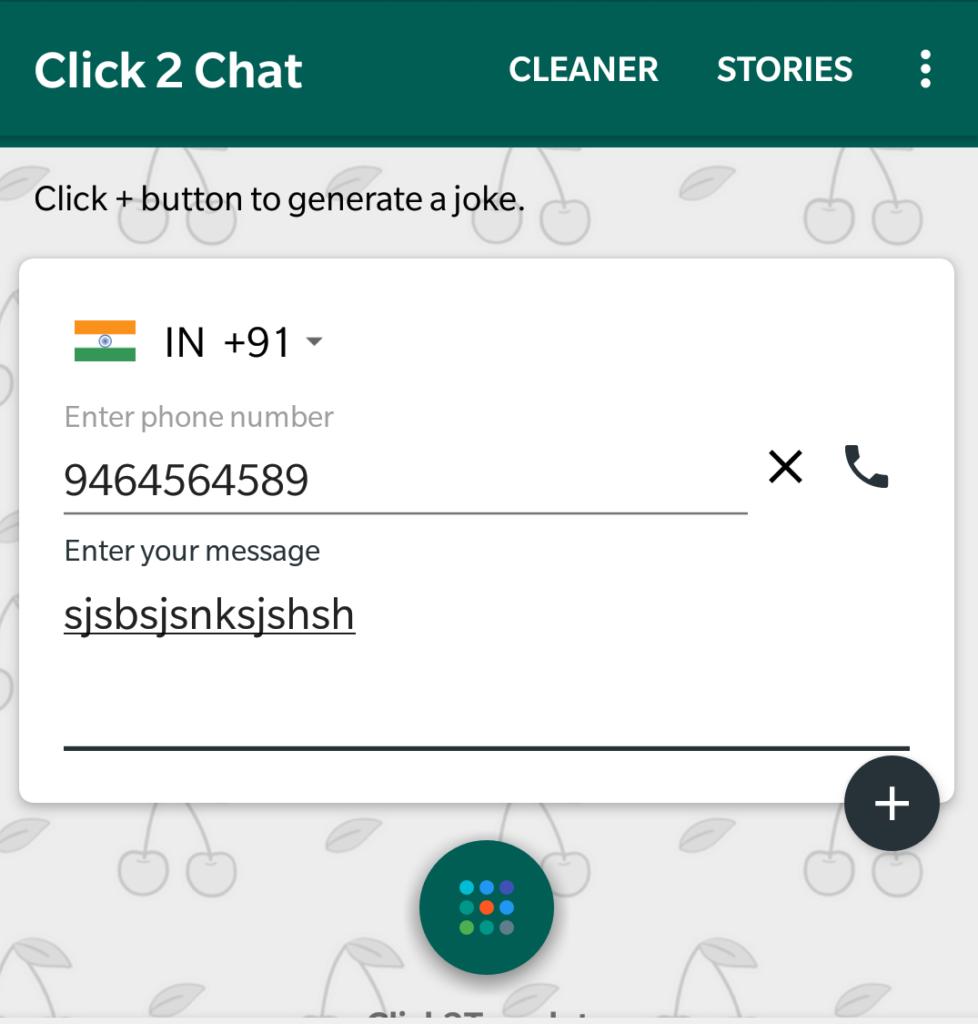
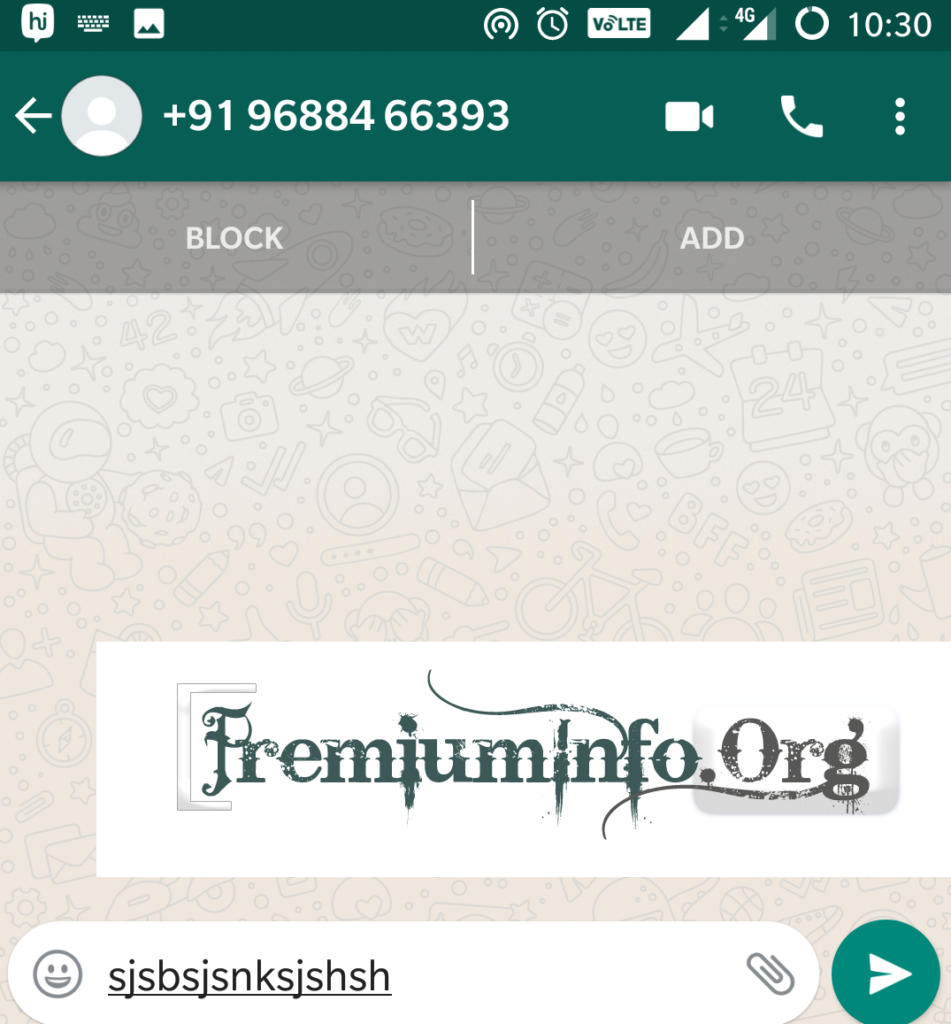
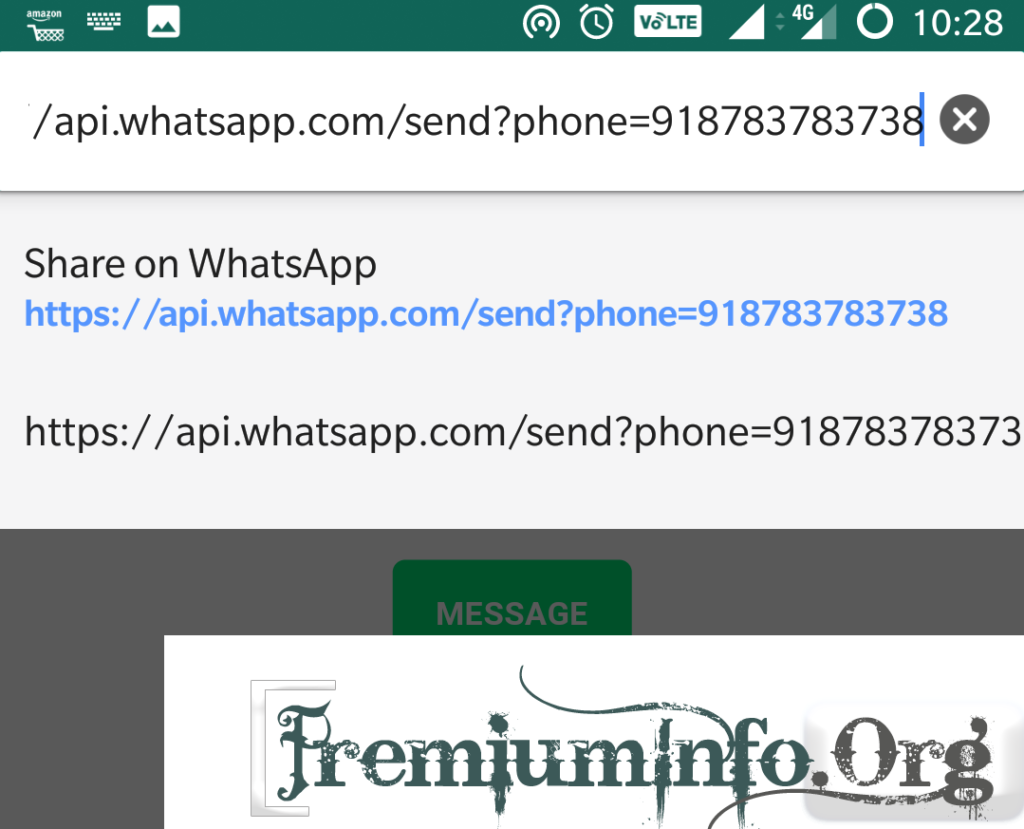
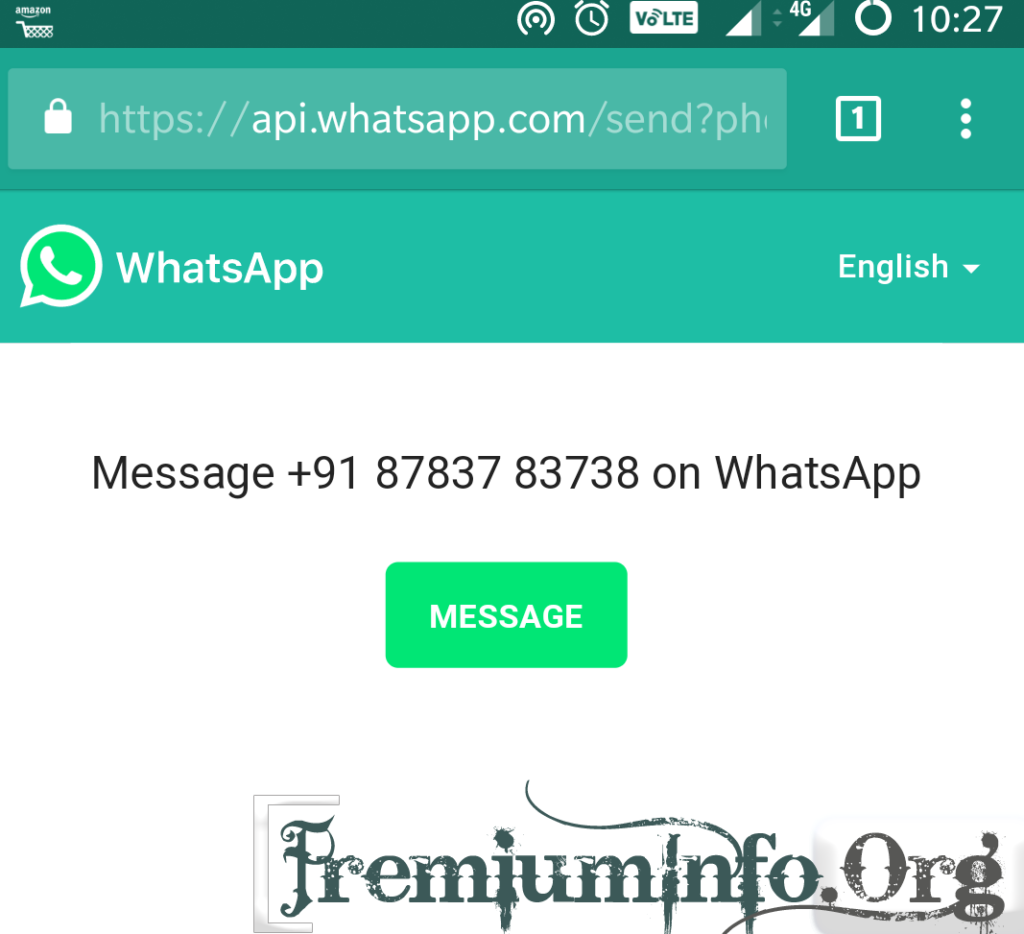
????nice article DJ
Muditu po , Sirikatha Avan Avan kastam avanuku. Thank you for your valuable comment.
Good
??