Vivo is a smartphone using the Android operating system. By having an elegant design and high specification and has a cheap price is one of the mainstay of this smartphone . Even Vivo smartphone sales market in India is quite popular. Well for you who have a smartphone branded Vivo and want to root vivo without PC, you can try this way.
Almost all types of Vivo, can be rooted by using the application KingoRoot one of Vivo v5 series, Vivo v5 plus, Vivo v3, Vivo Y55L, Vivo Y21, Vivo Y28, Vivo Y15, Vivo Y51L and many more.
Please try with your own Risk
- We are not responsible If anything Goes Wrong.
- Try with your own risk.
- Rooting may damage Your warranty Period.
Read also: How to Root All Android Mobile with KingoApp [Jellybean ,Kitkat, Lollipop, Mashmellow, Nougat]
Easy Way To Root Vivo Without PC (All Models)
To root Vivo smartphone without PC (computer) follow tutorial:
1. Install the KingoRoot app on your Vivo smartphone ,
[eafl id=”5398″ name=”Kingo Root Android” text=”Kingo Root Android”]
For those who have never installed an app from outside the Play Store must grant access permissions first. The following way:
- Go to Settings .
- Select Security .
- Check ” Unknown Sources / sources not known”.
2. Run KingoRoot and select “One Click Root”.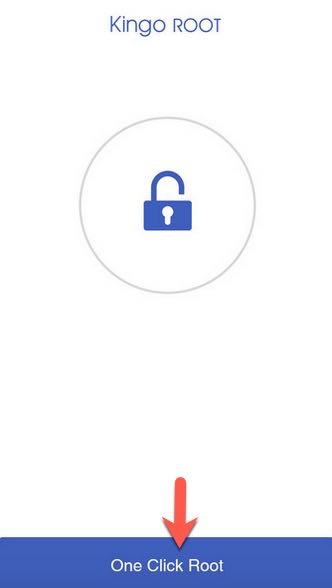
3. Wait for the root process to complete. (The root process requires internet access to download the root script on your Vivo smartphone ).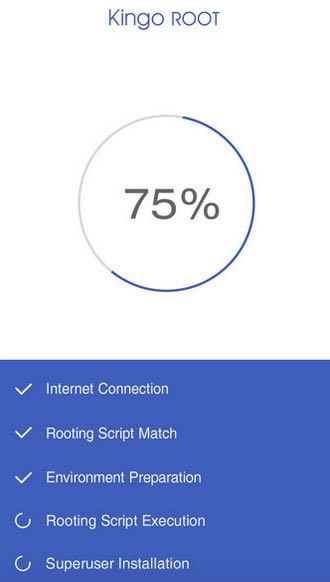
4. If successful then there will be a message “ROOT SUCCEEDED”.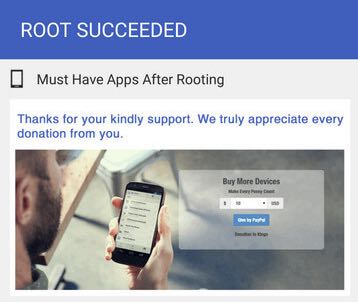
5. Next install Superuser or SuperSu application if after root you can not find Superuser or SuperSu application on your Android screen. (Choose one Superuser or SuperSu that fits on your Android Vivo).
Download Superuser
Download SuperSu
5. The final step please install the root checker app to determine if your Android Vivo has succeeded in the root.
Done.
By using above method you can Root vivo without Pc . Every vivo smartphone can be rooted with same process. Note: Kingo Root Requires internet connection to download script to root your vivo.

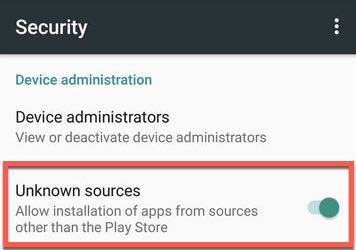
I thouht it was same as Xperia model, we should unlock bootloader before doing the full root, but thanks for the tips!
It’s not working for my vivo y15. It’s always reboot by itself and i need to start from begining.
We had no issue while rooting with above method.
I have vivo Y51L
I tried it but my phone restarts at 90%root process and when i open kingoroot again , it shows the phone is not rooted . Tried rerooting it many times but not able to root.
For this model you need to unlock bootloader follow this guide to root or flash any rom https://forum.xda-developers.com/general/rooting-roms/twrp-recovery-vivo-y51l-t3692376
Kingo root crush
Vivo y91c cannto root it.please help.
can you have a tutorial on how to unlock bootloader on all version of vivo phone
Check This post you will get some idea to unlock your bootloader https://forum.xda-developers.com/t/how-to-unlock-bootloader-of-vivo-phones.3686690/