There are many software which provides trial version to use their service without paying. But we tense to use their service continuously without paying. There are many methods to extend trial period of any software. Here are few methods to overcome their free trial.
Our advice if you already understand and know its performance please buy the software original in order to support developers who laboriously build it.
Software like Adobe Photoshop trial, windows trial, idm trial already comes with crack file. But while using cracked version may crash your hard disk . It may also pass virus to your system which may cause many issues to your working system.
Also Read:
- How to Download Paid Apps On Playstore for Free After Root and Without root
- Best 5 Free Audio Editing software For PC 2017
- How To Predict Free Tamil Astrology With Date of Birth [Best Software]
But there is another process which will help you in resetting the trail periods. In this content we will be providing you with the steps that will help you in resetting the trail periods without other software’s. Apart from that information of the trail resetting software’s will also be discussed here. First check out the steps you can follow for doing the same without software.
Ways To Remove Or Extend Trial Period From Any Software
Method 1:
In this method, we will be using a software RunAsDate to extend trial period from any software. One of the well-known method to reset trial period of any software in the market. This might not be applicable to any Operating system to reset their trial.
1: You need to download RunAsDate Free Software to your computer.
2: After downloading you should extract the RunAsDate zip on your computer.
3: Now you have to open RunAsDate
4: Now you should click on Browse and Select the trial software application you want to use indefinitely.
5: Now you should click on the date and set the same date when you installed the software on your computer that you want to use indefinitely.
Note: Make sure that you do not run the software(program) directly after expiry date. If you run the software directly even once then you can not hack any trial software or make that lifetime.
6: Now you should click on Create Desktop Shortcut.
Method 2:
In this method you don’t need any software to extend the trial period from any software. Just follow the same procedure to overcome the limit period of any software.
- First of all you need to uninstall the software with the trail period.
- After the uninstallation is completed open “RUN”. Press the “Windows + R” key.
- Now a window will appear on your screen. You need to type “regedit”in the search box and pressEnter.
- Another window will appear on your screen. Search for HKEY_LOCAL_MACHINE Software followed by the name of the software whose trail period you want to remove.
- If there is any, then just delete
- After that is done, search for HKEY_CURRENT_USER Software followed by the name of the software.
- Follow the same procedure like the last one and then close the window.
- Now you need to open RUN again and type %temp%and press Enter.
- You have to Delete all the temporary files on that folder and close the window.
- After that you need to go to the C Drive and open “USER”. After that open the folder with your username. Inside that folder open “App Data.”
- Local, Local Low and Roaming are the three folders that will be present in that. Search all these folders and if anything relates to your software is present there then Delete
- After the completion of all these procedures Restart the PC.
Now you can install the same software and start using it again. You can repeat the same process after the trail period of the software is over again.
But the process is quite lengthy and time-consuming. It is recommended that you use software’s to carry out this procedure.
We will be updating with more methods to reset the trial period of any software. If the above method doesn’t work for any software don’t forget to comment to so that we could help other users from those issues. Don’t forget to share our website if this method helped.


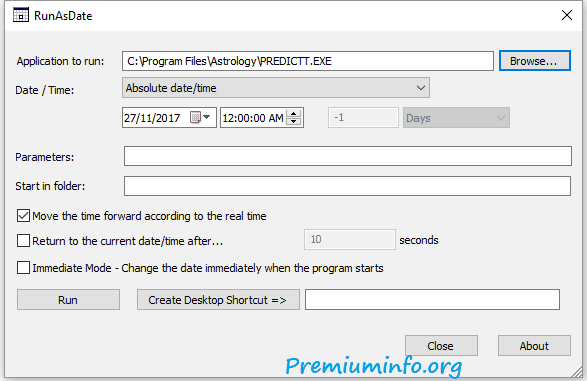
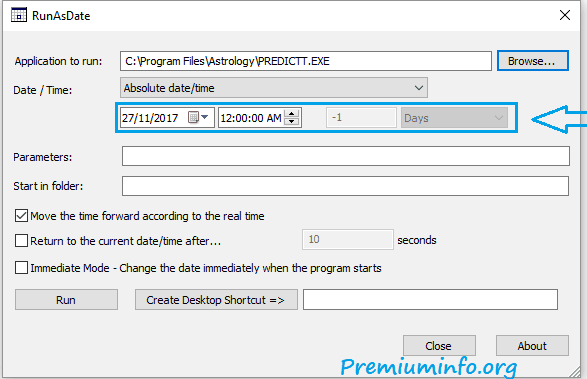
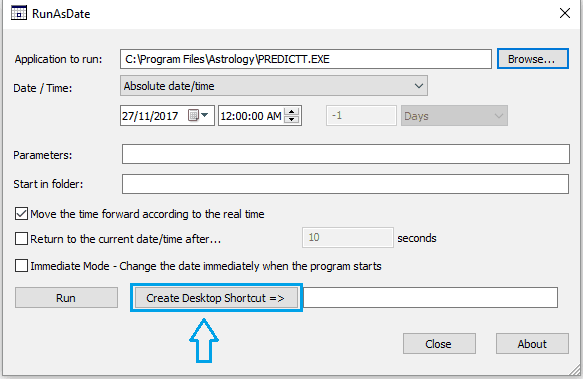
Thanks for the marvelous posting! I definitely enjoyed reading it, you may be a great author.I will ensure that I bookmark your blog and will often come back in the future. I want to encourage one to continue your great work, have a nice day!
wonderful issues altogether, you simply gained a logo new reader. What would you recommend in regards to your put up that you just made some days in the past? Any sure?
I like this website very much, Its a rattling nice berth to read and incur information. “Being powerful is like being a lady. If you have to tell people you are, you aren’t.” by Margaret Hilda Thatcher.
I followed the Method 1, but after i open the software that i want to extend the trial period(Sketchup), there is still indication on the left corner of the window saying “(23 days left in trial)’. How to fix this sir? Thank you.
Use this trick after the trial period gets over.
Do I use the software before or after the time.
Thank you.
Use after trial period ends.
Hello sir, i used the method after my trial period have expired but the app is still showing that i have used up my trial period, the name of the app is pvsyst 6.8 version, waiting for your replies, thanks
The methods don’t work on my software which its trial is a counter, it’s has limited a number of times to trial, instead of period. I have used up all the trial limit (30 tines), how to reset the counter? My software is EasyBilling
The counter trial is not possible to bypass, Only with the trial it works.