Many people often forget Gmail email password then could not log in and use the products of Google such as Google Play Store account, Blogger, Google Plus and others? the only way to solve this problem. Before proceeding, it is important to note in this way can only be done if you‘ve added a phone number and email recovery to recover gmail password.
Recovery Option Should be setup Before to use this recovery method. Such as when the last login, when the account was created. So that we think is very difficult to answer because on average we are not considering this issue.
As of August 2016, Google password reset view has changed and is more difficult to reset via email recovery .
Read more:
- Tricks to Create Many Gmail Account Without Mobile Number Verification
- How To Get Free Phone Number + Temporary Email
- View Instagram Photos Without Following Locked or Private
How To Recover Gmail Password With Recovery Information
- The first step please visit this page
- Enter the email address you want to reset the password and then Next .
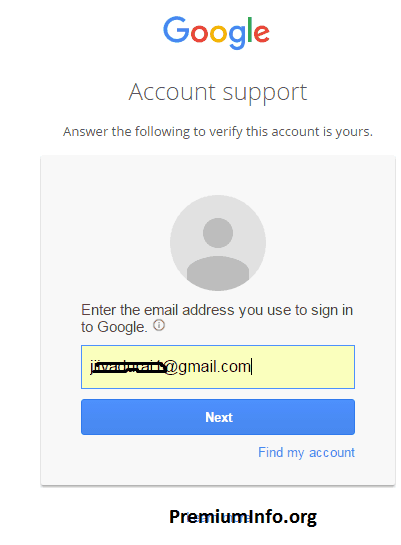
- Select Try another question or Try a different question.
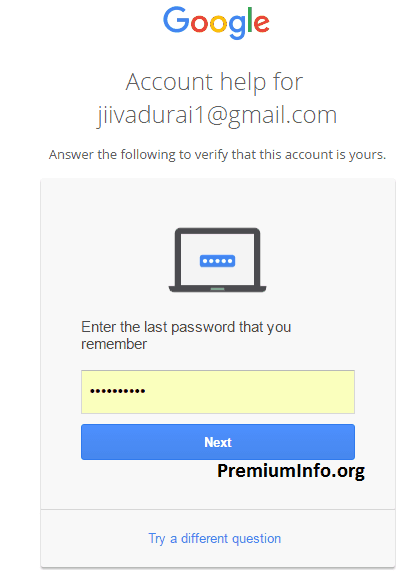
- Enter your cell phone number. Which is used as the recovery phone number and select Send text message or Send SMS.
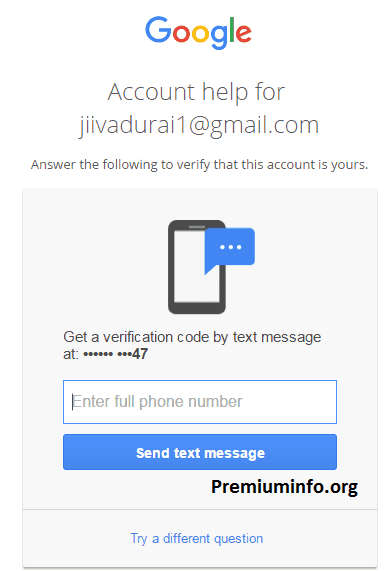
- Check incoming sms from Google containing 6-digit verification code and then enter the column that is already available and then select Next / Next .
- Lastly, will be taken to a page Reset password. Enter a new password 2x in the field provided. Select Change Password and after that you will see a page of information that says you have successfully changed your Google account password.
Important : Whether being no improvement or indeed now Google does not allow us to reset your password via email recovery. Because very time you try a reset via email recovery result is always failed.
After entering the verification code can not change the password immediately but get an error message like this:
Google could not verify it’s you, so you can not sign in to this account right now.
If until now you have not added a phone recovery should add it now before it’s too late, especially when you have forgotten the password still have the opportunity to perform recovery via phone numbers and will not lose your Google account.
How To Recover Gmail Account Without Recovery Information:
1. Do not panic
The first step to do is gmail password reset . Usually people who forget something may simply be quiet and endless panic. That may be because we are imperfect creatures. So make sure you stay calm yourself and think positively that the email account you can go back.
2. Enter your email address
The second step is to reset the gmail password enter your email address on the login page. For password need not be included because we will not be reset if the password is not forgotten. click the link Forgot your password? below the login button and wait until the next page appears.
3. Help account
The third step is the gmail password reset on the next page of your account aid contained the question “Do you remember the password that you’ve used before? Enter here. “. Immediately, you can click the button I do not know and will appear next page.
4. Verify all phones
The fourth step is reset gmail password verification to your phone will appear two options, namely verification via SMS and automated phone calls. Ignore these options, you can simply click a button I can not access the phone that are below. Wait until the next page appears.
5. Confirm email to recovery
The fifth step on gmail password reset is confirmation email access through Mail. Email this recovery is usually included when we first initial create a new email account. On the confirmation page, e-mail access to recovery there are only a continue button. Note the small print below the continue button it says “Can not access these recovery options? Looking identity verification by answering a few questions about your account You. “. In the article there is a link but Identity Your verification, click on the link and wait until the next page appears.
6. Contact Information and Questions
The sixth step is reset gmail password You will enter the stage of assistance account. You are instructed to enter contact information such as your contact email. There will be several stages, which depend the answer . There will be questions about the gmail account You like “When you create a Google Account?” When was the last time you can sign in to your Google Account? and others. Many questions are given depending on how precise answers you gave. The more right answers the faster the process. Experience yesterday, I just to put the time and make the account last logged in account.
7. Reset Gmail Password
The seventh step or the last step is to open the email inbox before we enter the sixth step. You will get link to enter a new password. Then you click on the link and enter your new password. And the forgotten password problem was resolved.
Reasons Why Gmail Strong In Recovery Option:
Why, it is because Google gives certain conditions to be able to reset the password, the deal is to have access to one of the recovery options available. We wrote about recovery option? To access Phone number recovery, email recovery has access to, or be able to answer your security question.
Because if you can reset without no phone, email recovery or answer a security question. Going so easy for people to steal someone else’s account.
You can google it and find a variety of ways, but indeed if all options recovery is not nothing you can access, very low probability (almost none) can access your account again.
Good luck and if you still experience difficulties please ask, hopefully we can help.

How do I recover my gmail password if I do not have a recovery email address listed and my cell phone is listed for recovery but I have 2-step verification enabled (so I am not getting the verification code sent to my cell phone and the prompt never asks me to enter my recovery cell phone number at all).
I can still access my gmail on my PC because it was “auto-saved” but I cannot add my gmail account to my iPad, because I can’t remember the gmail password (because I never memorized it because of the auto-save function on my PC).
If you are unable to receive the 2 step verification code to your phone, then you can (a) use the backup phone you set up or (b) use one of the backup codes you printed or saved at the end of the set up process.
If you didn’t do either of those things that were recommended to you at the end of the set-up procedure, then you will need to choose the “Verify my Identity” option and complete the account recovery form.
Can u mention your operating system If above method doesn’t works
The best way to get help is to call official Google help desk on 1-888-817-5612 ( US & Canada ) which provides free support . I would recommend calling official help desk to get assistance for your problem.
Hi , I am trying to recovery account but I am unable.
I have 2 phone numbers as a recovery option and I do get the verification codes on it and yet google says “Google couldn’t verify this account belongs to you.”
Please help. Thanks
I am trying to open up my Gmail and I am failing. Please help
I have forgotten my password for my gmail account and have trouble recovering the account. I have used all the correct information and followed the instruction, but still Google can not verify I’m the account owner. I still have access to this gmail account through my phone, but I can’t access this account through any other devices because it would require password ( and I forgot the password). Is there anyway I could do to prove that I’m the account owner? I can even send out emails from my email to verify I own the account, and I just need my password back so that I won’t lose this gmail. I really need this account. Please help me!!! Really appreciate iit!!!
Google has updated its Privacy details on Gmail. You should have added additional data link Phone number, Additional Email, Security answers. If you have not added these data you can try with DOB, Original name with ID proof. If you still facing issue with these details, I think so it’s not possible to recover your mail.