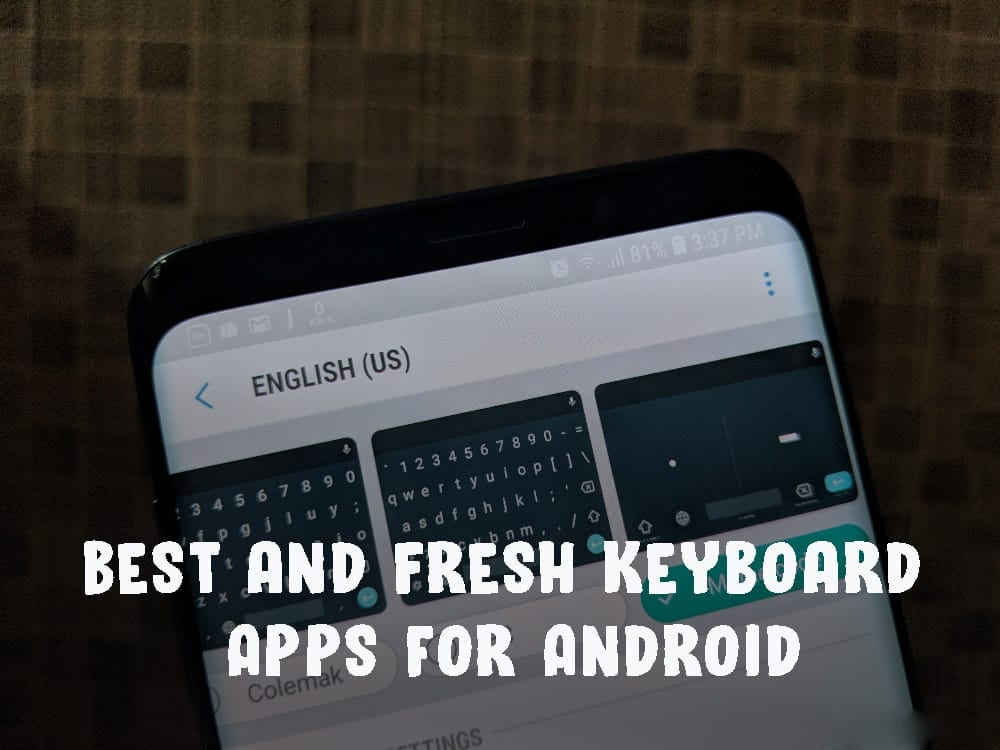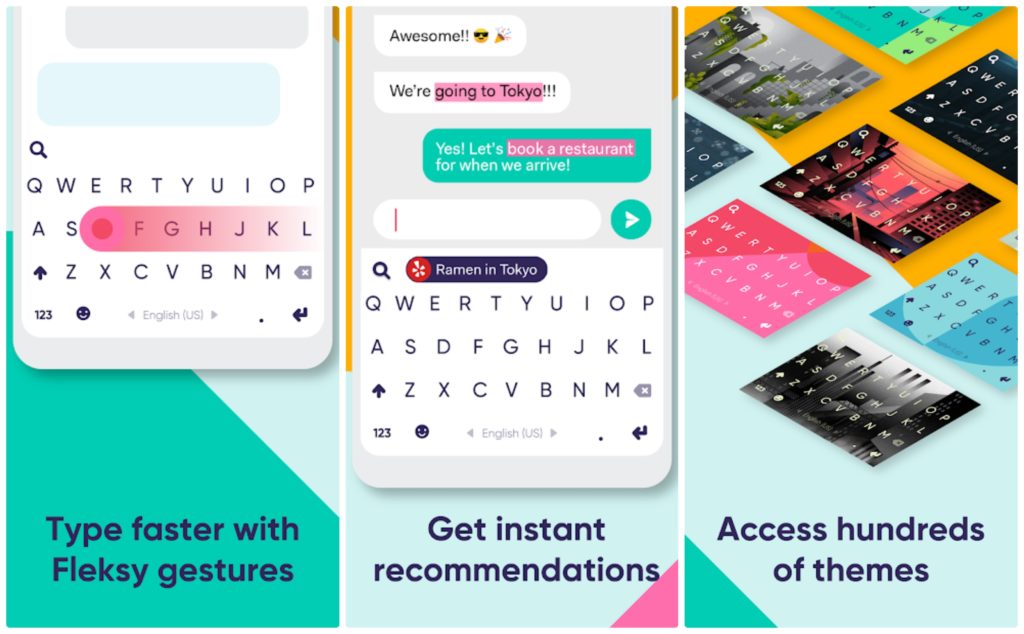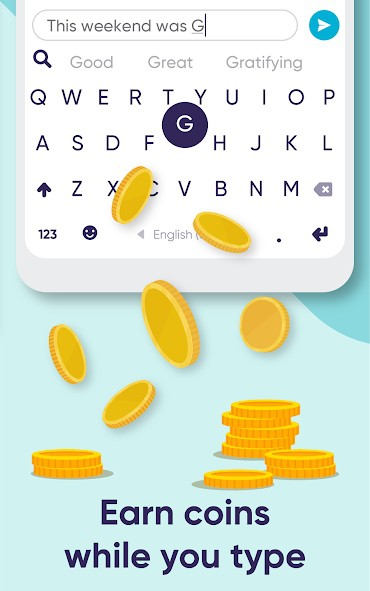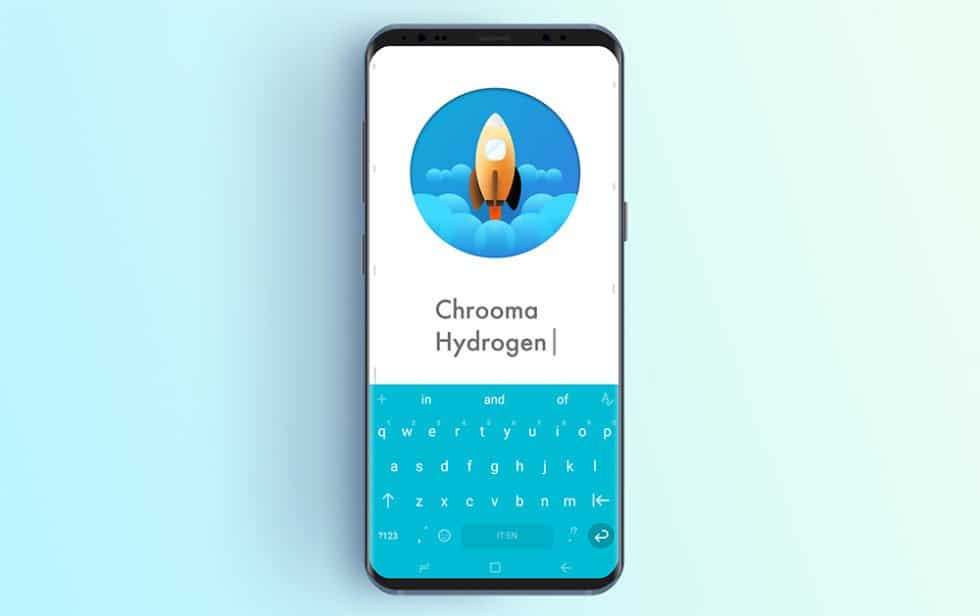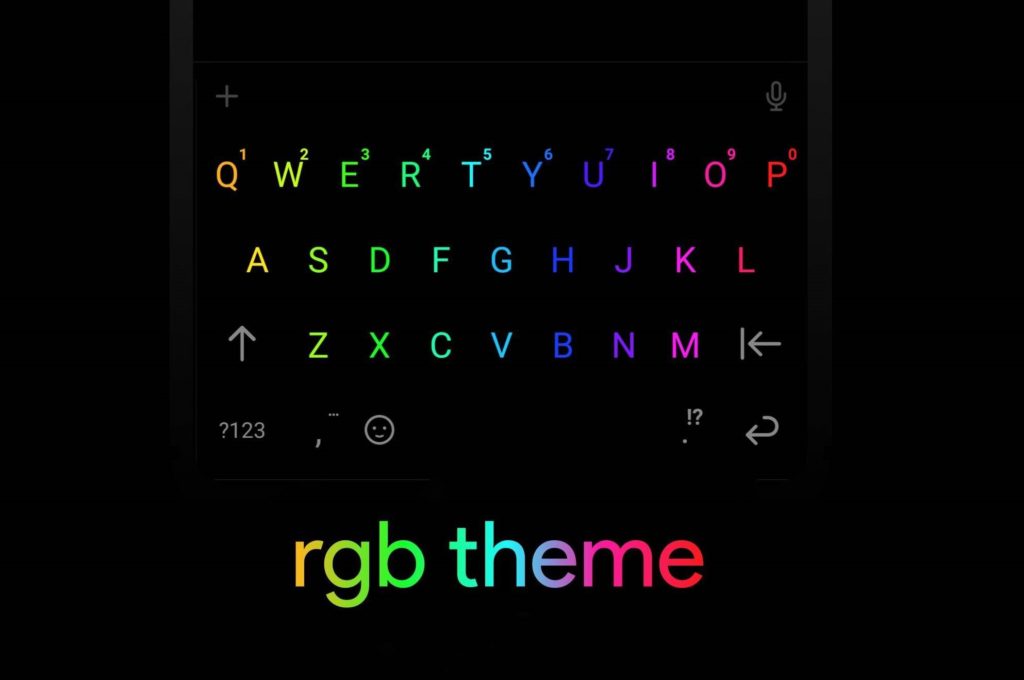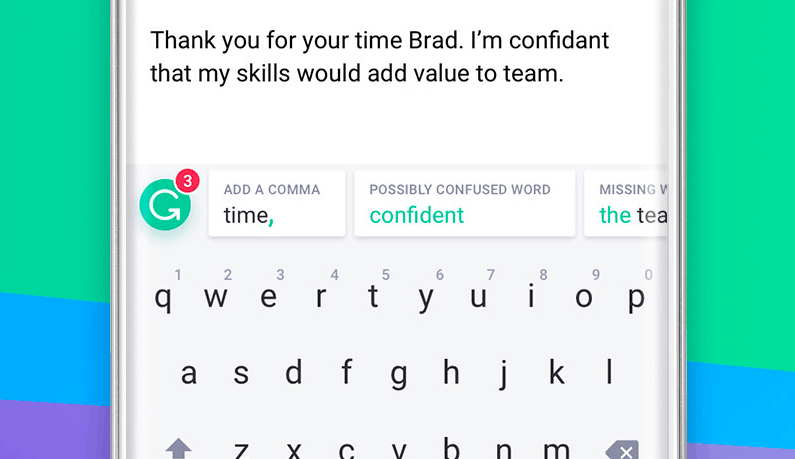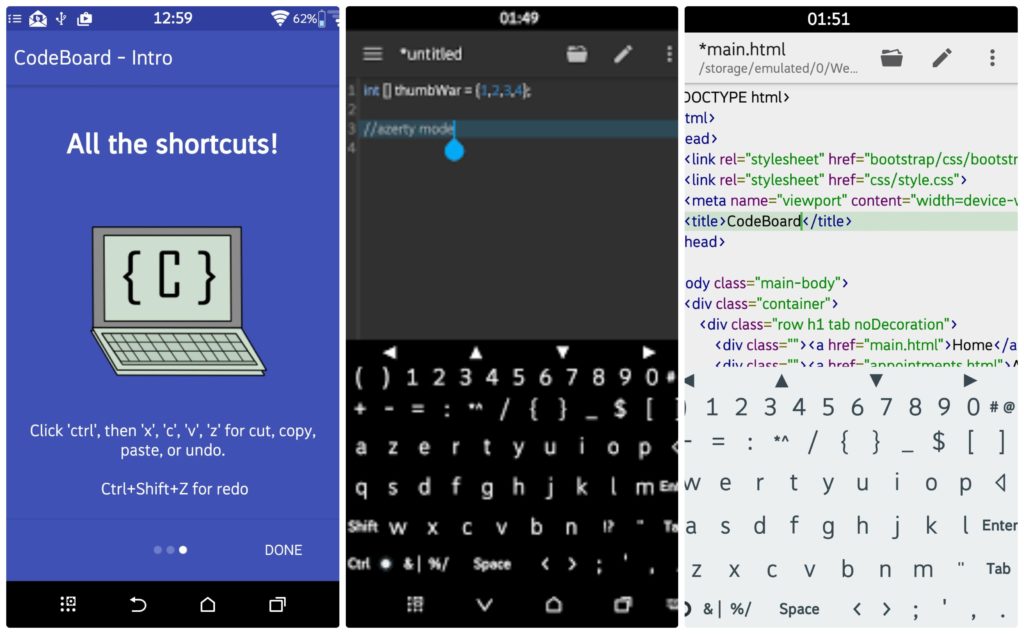We all use smartphones right, but do you all know that the on-screen keyboard apps play a major role in interacting with our smartphones in day to day life? Also, the default keyboard on most of the Android devices isn’t always the best and may lack many features.
So it’s time to replace your stock keyboard and make your Android typing experience more awesome. And if you’re looking for the which keyboard app to use well don’t worry here are the few fresh keyboard apps for Android that packs its own unique features.
Also Check: Best Sites To Download Cracked iOS Apps For iPhone, iPad and Mac
Benefits of third-party keyboard apps
- Tons of new and cool themes.
- Literally customize everything like keyboard layout size, alphabet fonts etc.
- Advanced gesture controls to make the typing experience easier.
- Supports many languages (now easily chat with your local native language).
- Fun stuffs like stickers, emojis and gifs.
Without any further, let’s dive into the list.
Best and Fresh Keyboard Apps for Android
1. Fleksy
When it comes to changing my default android keyboard app, I’ll choose Fleksy without any doubts. Because Fleksy is fast, simple, smart and great when it comes to smooth typing experience and also packs cool extensions.
Fleksy has many cool features like when it comes to auto-correct this app is one of the best and even better than Google’s Gboard auto-correct functionality. Also, Fleksy builds Fleksynext (An AI cloud service), this makes sure that no data is sent to the cloud rather this AI system predicts and provides you with all the services within your android device.
Fleksy Reward: Unlike others, Fleksy doesn’t feature any unnecessary ad while using it, but they do make use of ads in a clever way and it’s called Fleksycoins. To buy premium themes and extension you need “FC” and you can earn Fleksy coins by just watching ads, installing apps or sharing.
Best Features of Fleksy: It’s fast, fully customizable, free themes, gifs, emojis etc. Text prediction is amazing one of the best in the market I’d say. Easy gestures, just swipe left to delete a word and swipe right to insert a space and more. Fleksynext assistant and secure keyboard.
What I don’t like about Fleksy: I haven’t found any till this day since it suffices me in every possible way of typing.
Download Fleksy from here
2. Go Keyboard
It’s no doubt that the GO keyboard is the best when it comes to looks and theme customizations. There are literally 10000+ themes and thousands of emoji, emoticon and gif packs are available to try on. Also, it has all the necessary keyboard features like gesture typing, emoji search, auto-correction etc.
Unique features like this app allow you to install plugins (voice changer, GO clock, Z camera etc) to get most out of the keyboard app. Everything small thing in Go keyboard is customizable from fonts to sounds and I have to say that the GO keyboard has some good collection of typing Sounds.
It also has premium features like unlock all the premium themes, no ads, create gravatar and much more exciting features if you’re willing to pay.
GO keyboard also has Lite version for the lower end android device and Pro version for the advanced users.
Best Features of GO Keyboard: Huge collection of themes, emojis, fonts are available in playstore and it’s updating daily. Perfect for chatting. Smart gesture typing. 60+ languages. Safe since it doesn’t collect or save any kind of personal data like credit card numbers etc.
What I don’t like about Fleksy: Definitely it has to be Ads in the free version, you can try the free trial for 3 days and if you like it just purchase the premium subscription. And the recent update is kinda buggy, I experienced sometimes background turns black and the screen disappears for some weird reason while I’m using GO keyboard (Maybe it’s only on my device).
Download GO Keyboard from here
3. Chrooma Keyboard
If you’re bored of the same colour keyboard that you see everytime you type, then here is the Color Adaptive smart keyboard for your android device and it’s Chrooma keyboard. Also, this app is lightweight and fast hence you don’t need a powerful smartphone for Chrooma keyboard.
Chrooma gestures are the most powerful and advanced I’ve used so far, the contextual prediction is amazing. Chrooma is the only keyboard that can predict the exact word that you’re gonna type most of the time. Also, if you have an AMOLED display on your phone, then there’s a battery saving theme as well.
Best Features of Chrooma: Unlike other keyboard apps Chrooma doesn’t force you to save all the words you type in, rather you can add manually to the dictionary and this makes more this app more secure. AI is great in text prediction, coloured navbar (automatically changes the navbar colour accordingly), one hand mode, emoji and gif support etc.
What I don’t like about Chrooma: Monthly subscription since most of the advanced features are locked behind this subscription.
Download Chrooma from here
4. Grammarly Keyboard
If you want to improve your grammatical skills to the next level, then the Grammarly keyboard is the one for you. It helps you to write an article or email without any grammatical mistakes by providing constant word checking that you type.
Sometimes in a hurry, we all do mistakes in typing and Grammarly can help you to solve those errors right within the keyboard app itself. It corrects almost every sentence that you write or written already since it has the advanced contextual spelling checker, punctuation correction etc.
Best Features of Grammarly: Advanced grammar checker, improved vocabulary enhancements makes your writing skills to a whole new level.
What I don’t like about Grammarly: This app is partially based on the internet to predict and change the words. Also, this app doesn’t feature any common features like gif, emoji, gestures. And lacks customization and theming abilities.
Download Grammarly from here
5. CodeBoard
There are some people out there still using their smartphone or tablet to do some computer works like terminal commands, using the PC from the mobile device and the possibilities are limitless.
Well, this CodeBoard literally has all the keys similar to the physical keyboard like an arrow, tab, braces, enter, ctrl, shift keys and many more. This could be very handy when you don’t have the physical keyboard on you. Also, this app doesn’t have any additional features other than typing like the above-mentioned apps, but still you can change the keyboard size and colours.
Best Features of CodeBoard: No ads at all, shortcuts like copy, paste, undo, redo are built into the keyboard itself, that said this keyboard app is not for everyone just for the techie.
What I don’t like about Chrooma: There’s none because this app is completely for a different kind of purpose.
Download CodeBoard from here
Final thoughts
If you want strong but the fast user experience with a cool color adapting ability then Chrooma is the right choice for because Chrooma is not that different from the GBoard in terms of looks. Or if you’re the one who texts all day, then Fleksy might be the right choice for you, since from the animation to sound everything is so simple and provides fast typing experience.
Want advanced customization and theming options? then try GO Keyboard and you’ll never regret it. With that said, here are the Fresh Keyboards apps for Android that you should try to make your typing experience much better.