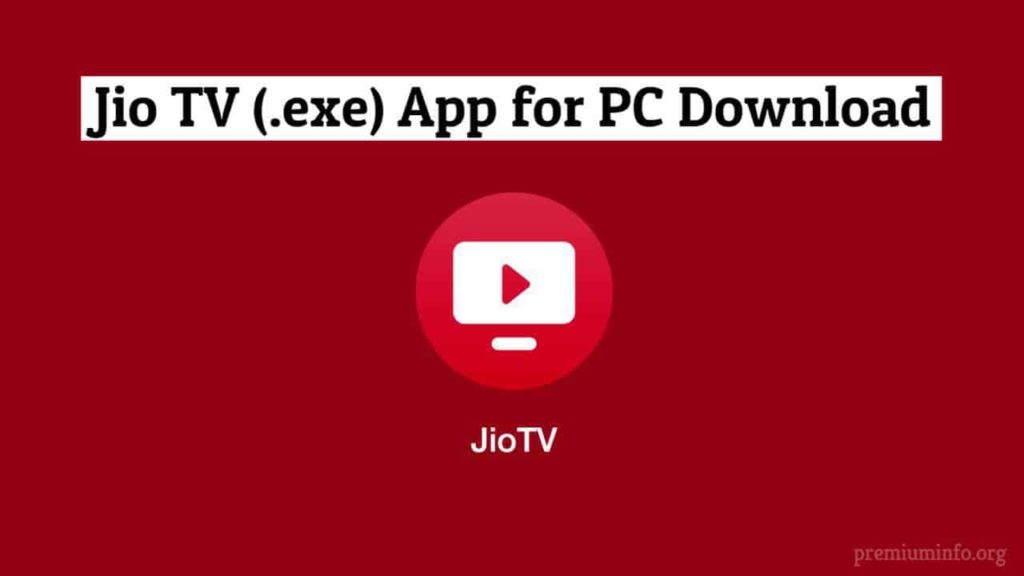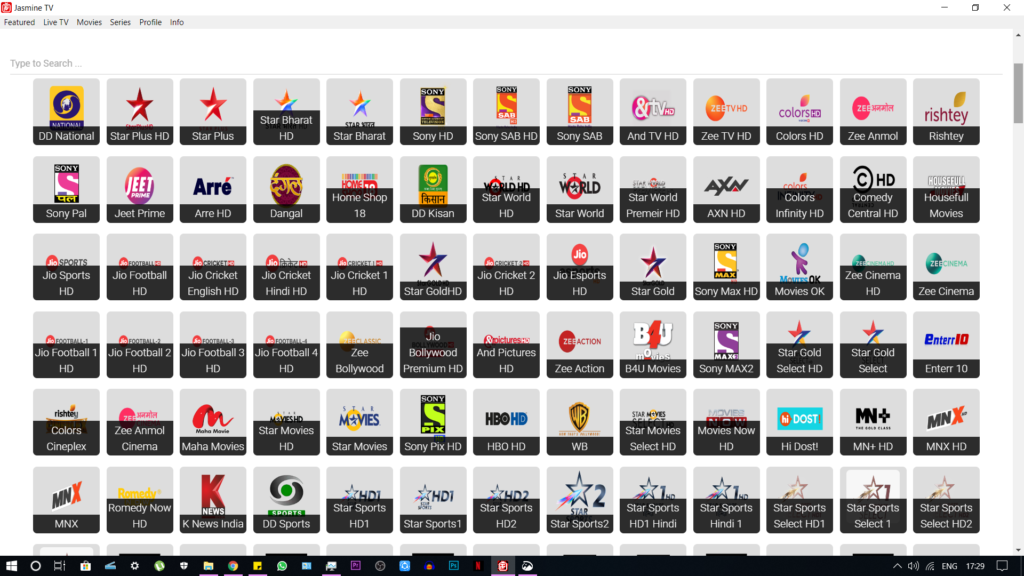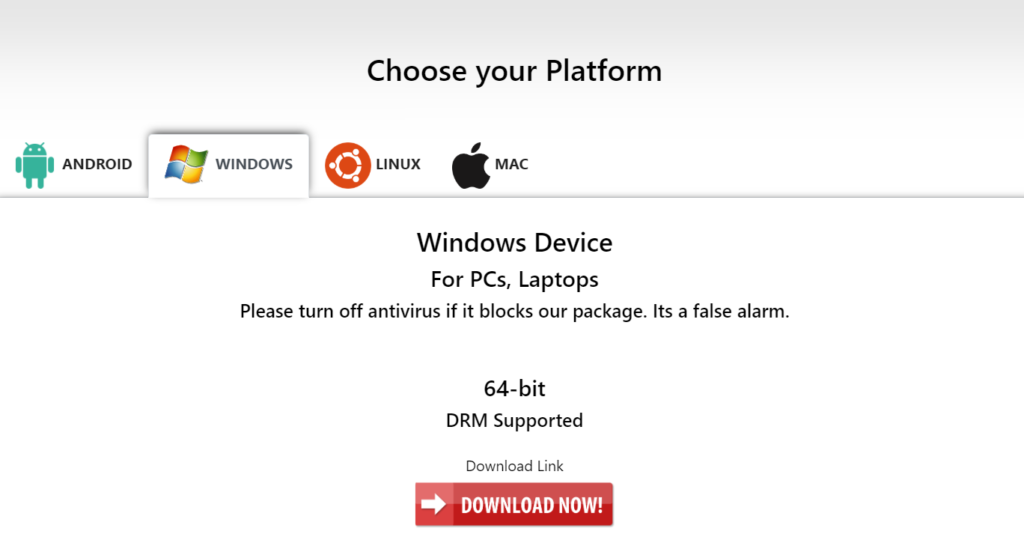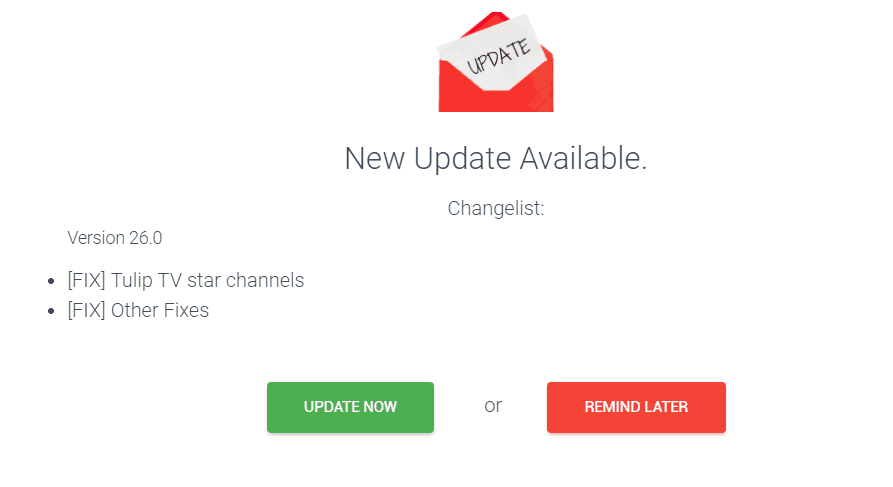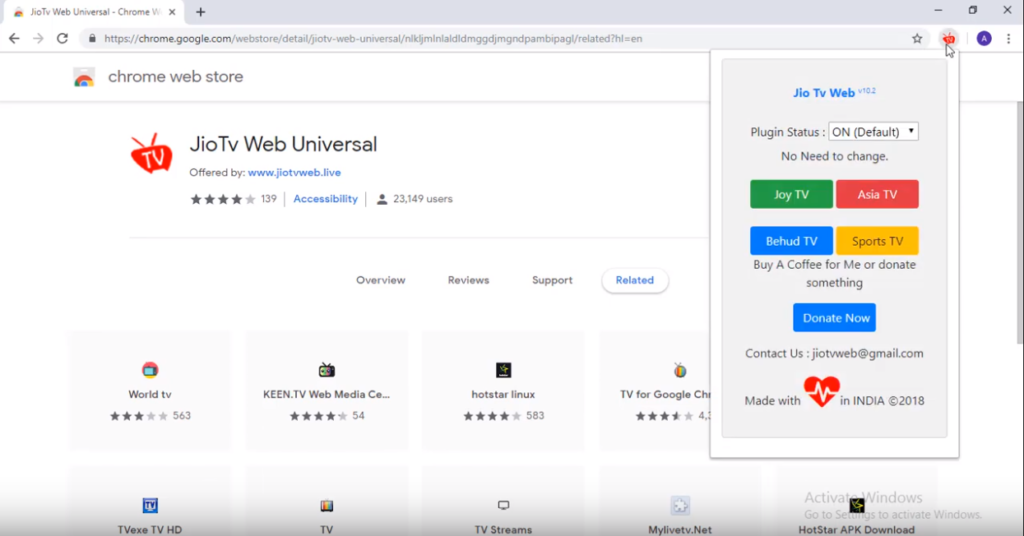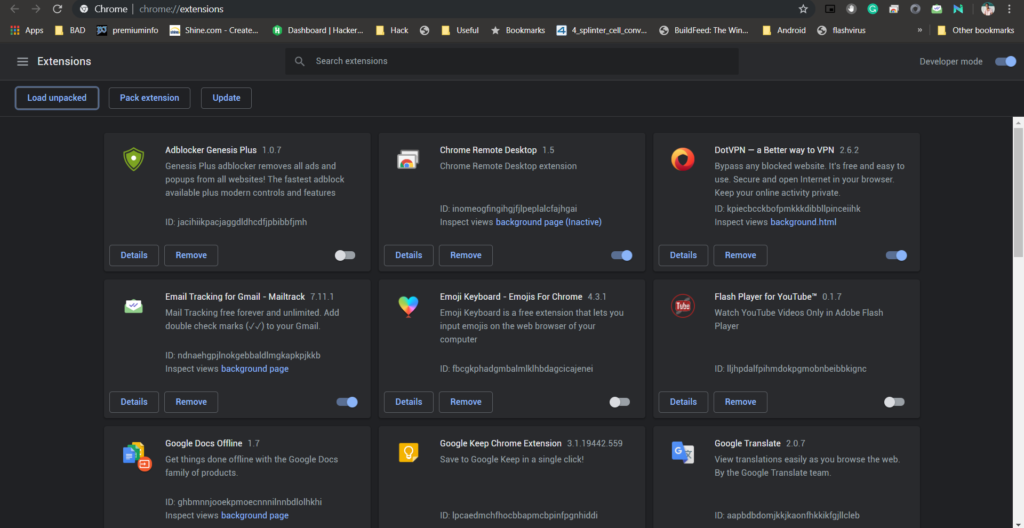Jio TV is one of the best Live TV apps for Android and iOS. To watch Jio TV on your PC, laptop or even mac, simply follow the below ways on How to Download Jio TV for PC, where I explain various ways to watch Jio TV on PC.
And Jio TV is the only live TV app that has over 600+ local and international live tv channels and unlike DTH it has 100+ Ultra HD with 15+ Languages support. There are tons of genre available from entertainment to devotional with various local language support.
Some of the popular channels like Sun Network, Zee, Colors, Sony, NDTV are available to watch completely free of charge, all you need is a Jio account.
Also Check: Download TVMC App For Android & PC | TV Media Center |
Methods to Watch Jio TV on PC
These are the best currently working methods to watch live Jio TV on your PC or laptop.
1. Jio TV for PC (.exe file)
This is the best and easiest way to watch Jio TV on windows pc or mac, simply download the .exe file and watch Jio TV Live.
Well, technically this app is Thop TV but you can watch Jio TV, Airtel TV and more on this app and it’s free to download. They update their servers regularly in order to stream the latest movies and tv series either in online or offline.
How to Install Jio TV.exe
- Just go the download link below and choose the platform as Windows (also available for Android, Linux, mac).
- Select the .exe file for 64 or 32bit depending on your OS and download it.
- Install the exe file by just double-clicking the downloaded file.
- Open Thop TV app and click update if asks.
- Now choose Jasmine TV (Jio TV) under Live TV section.
- Enjoy unlimited Live TV channels, movies and series by this method.
Download Jio TV.exe
Read: Best Free Sports Streaming Sites To Watch Sports Online
2. Official Jio TV for Bluestacks
Yeah, I know it’s an Android emulator but Bluestacks is the best option when it comes to ease of use. And Jio TV app is officially available for Bluestacks Emulator.
Bluestacks creates a virtual Android device on your PC instantly without any heavy setup process. And then you can watch Jio TV on your PC or laptop instantly just like you do on your smartphone.
Note: It’s free but you need a Jio Sim or Jio Account to watch Jio TV
Steps
- Just download the Bluestacks installer and it’s available as both online and offline installers.
- After installing Bluestacks open the app and sign up using your Google account in order to create a virtual Android device.
- Now complete the signup process and open playstore and install Jio TV.
- Once done you can watch the official Jio TV app on your PC.
Download Jio TV for Bluestacks
3. Jio TV Chrome Extension
By using this chrome extension you can watch Jio TV on any device that has chrome extension support. And it’s the quickest way to watch live TV on PC.
This extension is called Jio TV Web universal and it also provides Airtel TV, Zee TV and many more Live TV channels and movies. This extension can be very helpful if the user doesn’t have enough space in their PC or laptop for some reason.
How to install Jio TV Chrome Extension
- Download the Jio TV “crx” file from the link below.
- Now open Chrome menu -> More Tools -> Extensions.
- Drag and drop the downloaded crx file to Extensions or click Load Unpacked and select the crx file.
- After installing done click this TV icon and choose Jio TV.
- That’s all, now you can enjoy the Jio TV app on PC.
Similar Topics
Finally Verdict
Watch Unlimited Live TV Channels, Movies & Series on Jio TV by using any one of the above 3 methods. Additionally get Airtel TV, Zee TV exclusives and premium Movies and more. Free Download Jio TV App for Windows PC, Laptop and Mac.