If You have Deleted you photos Or Images from your android device unknowingly It is very difficult situation to recover those Pictures. Today I gonna Explain How to recover deleted images In Android Device
FonePaw Android Data Recovery can recover removed files from Android gadgets without taking out the CF or SD card inside the Android tablet or phone. This program has a powerful capability that not only can recover video and images, but also can recover text messages, recover contacts and other data from Android device.
Steps To Recover Deleted Images from Android device:-
- First you need to download FonePaw Android Data Recovery program from FonePaw.com
- Then install and run the program and connect your Android or tablet device to your computer.
- Ensure you have enabled USB debugging on the mobile phone so it can be detected by the software.
- When your Android device is perfectly linked, select the type of file you want to recover. If you want to recovered lost pictures, go to the “Gallery” or “Picture Library” to recover the lost images where you saved. Then click the “Next” button at the right corner.
- FonePaw Android Data Recovery program sends permit signal to your Android mobile phone. Go to your Android phone and allow the permission to scan your Android mobile phone.
- Now the scanning process of FonePaw Android Data Recovery program starts, it will take some time.
- When the scanning process complete, click on the corner button on right side and recover all lost files just with one click.
- Click The Link If U need More Info Fonepaw
Supported Devices And Files :-
Now, it is your turn to try this solid program to get back your lost pictures from Android phone. Just need to follow these easy steps, I promise it can make you happy. And if you love this program just like me, you can share it to your friends, you know, sometimes, it is truly supportive!


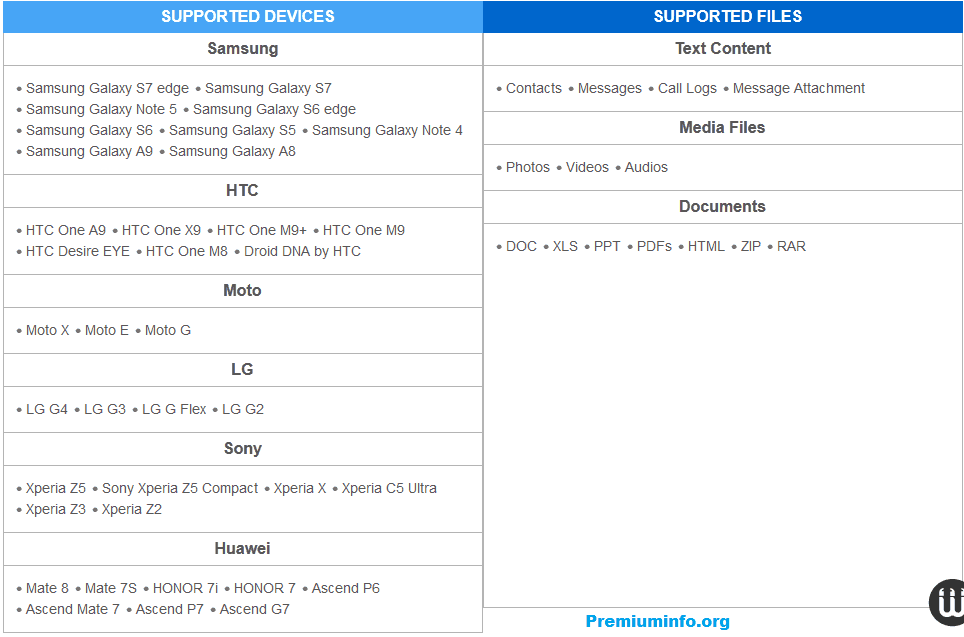
I find a much cheaper Android data recovery from this site: http://www.smart-iphone-recovery.com/, which costs only $39.95, and discussed a lot in its site
Hello,
Last time, when my Samsung cell phone pictures got lost due to mistaken format, I did have tried many phone photo recovery freeware online and find this https://www.icare-recovery.com/howto/best-free-photo-recovery-freeware.html
Hope it also can help anyone there.