Today we will share how to get Spotify Premium Free forever experience on android and windows. As mentioned It Looks Like Premium except downloading song option, Whereas everything works great like Skipping songs without time limit, Without annoying Ads in between while playing songs. Getting Spotify premium account cost higher. Since we have come with a modded Spotify premium software for Android and Way to get Spotify premium Free experience in windows.
Provided steps don’t require any Technical knowledge Maximum we have explained in Short methods. Now Use Spotify Premium Account without paying single Amount of Money.
Also Read:
- Best Sites To Download Cracked Apps For Android
- Best Sites To Download Cracked iOS Apps For iPhone, iPad and Mac
- Best Sites To Download Pc Games For Free Without Paying
How to Get Spotify Premium Free Forever On Android Mobiles
- Uninstall the official Spotify app Completely from your Mobile.
- Download this modified app on your phone:
- Log in with a free account. Done! No ads and you can skip songs without limits!
- Go to settings, streaming quality and choose extreme so you get 320kbps instead of the crappy 190kbps from the free app.
: Spotify Mod features:
✓ Unlocked Spotify Connect:
✓ Seek FWD button added to information bar/tablet mod
✓ Visual ads blocked
✓ Audio ads blocked
✓ Seeking enabled
✓ Unlimited shuffle
✓ Choose any song
✓ Extreme audio unlocked
✓ Repeats enabled.
How to Get Free Spotify Premium On Windows
On windows it’s easy, there are methods to get the Spotify software without ads but you have to modify the host’s file and it takes time so I will show the easy 3 minute way:
Step 1: Go to the chrome or firefox store, search ublock origin and install. This is like Adblock but even better, it blocks ads everywhere and uses less ram and CPU than adblockplus, and it’s open source.
Step 2: Go to play.spotify.com, login with your Spotify free account and enjoy no ads and skipping unlimited songs.
Another way is to follow the steps of this post so you can use the desktop app without ads:
Features:
- Block advertisements in Spotify desktop client
- Skip unlimited songs
How does this work?
The program simply edits your host’s file to block the advertisement requests. When clicking “Block advertisements“, the program creates a backup from your current host’s file. If you run into any problems just backup your hosts file using “Reset hosts file from backup”. If you want to manually backup your host’s file click the “Create hosts file backup” button.
Download Your attachment [eafl id=”5210″ name=”Here” text=”Here”].
RUN AS ADMINISTRATOR -> this is needed to edit the host’s file!
Also Read: How to Access And Bypass Blocked Sites on Android/Tablet
Limitations:
- Your account will not be premium, the only feature you won’t have is the offline download on Android, but if you listen to an album and have enough cache memory it will stay saved on your phone and when you listen to it with data plan it will use 0mb.
- If you listen to Spotify on a chromecast or smart tv, you will have ads. Just plug the aux in from your tv to your phone. If you have android tv download this apk: [eafl id=”5211″ name=”Spotify for android TV” text=”Spotify for android TV”].
- You could get banned, but it’s a free account create another free Spotify premium. If you want to keep your music just make a playlist public with a name you will remember and when you get banned search it from your new account and save again.
Also Try This
Free Spotify Premium Android App
This app is developed by some users and is quite famous right now. The app promises to offer Spotify Premium for free, but the thing is that it doesn’t have all the features all the features of the Paid version. The only feature which this app offers is unlimited skips.
They also claim to have “ZERO Ads” but they do have ads. The most important feature of the Paid version is the “Offline Play”, which is neither offered nor claimed by the developers. The reason why offline play is most important feature is because of the fact that it saves a lot of your mobile data. Moreover, it will take more than 3 Dollars of data for streaming through your phone, with which you can get a Premium account legally.
What they don’t offer :
- Ads free service.
- Offline listening.
- Social sharing of playlists as you might get caught.
- Last but not least, they do have viruses.
Honestly, I don’t think that the app is comparable to the Premium, but it works fine. You can download the app by the link below, as the app is not available on Google Play for obvious reasons.
The app doesn’t need a jailbreak just log in with a new email ID, do not use Facebook. There might be some security concerns(personal data theft), so choose at your own risk.

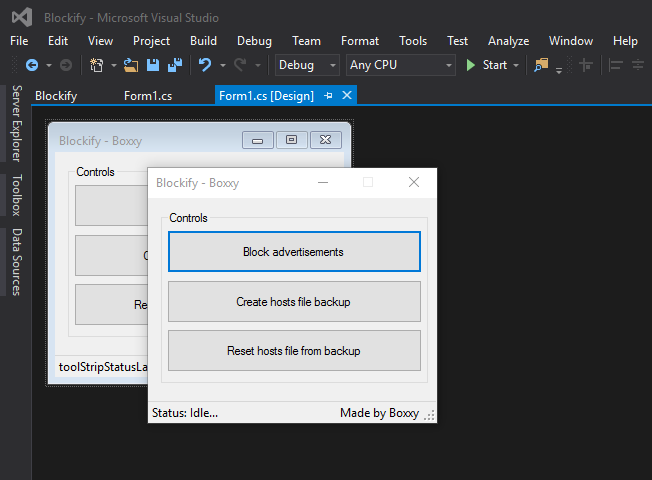
Nice information you have described here about how to get free Spotify premium in android & windows.Thanks for sharing valuable content for everyone.Thank You very much for sharing this information.
I doubt this still works
That’s modded APK so it will sure work, Using more than 3 months.
does the stream still count for the artists?
So I got excited when I saw get Spotify Premium free…. so you expect to be able to download and offline listening and no ads. These are what you look for in music app to set it apart. Particularly when its Premium, but this one doesnt do any of that if I understand correctly. So what’s the point? For only a few dollars you can have Prem Spotify…..yes getting paid apps free especially pro or prem versions is fantastic, and this app is free but so it should be it’s got nothing you really need in an offline free music downloader…..please if I’ve misunderstood let me know. Thankyou.
It’s useful to avoid some annoyed Ads in Spotify App.