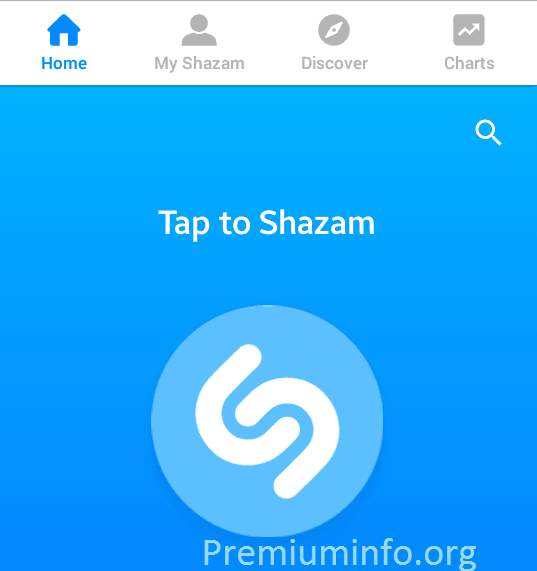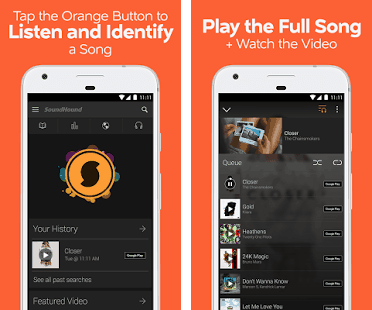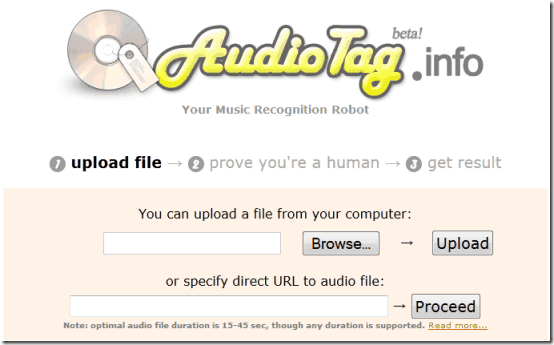We used to forget the Title of the song while a song plays in background. Today here we will discuss the best app to find song name by background music without knowing the lyrics. There are app which can identify the song name by humming of our voice music. We have also included such app in this guide.
Well, here are some of the best music recognition service that can help us find song name by background sound without knowing the lyrics. We can use it to identify the music from the radio, TV, internet or CD.
Also read: Track Android Mobile with Android Device Manager
Top 5 App to Find Song Name By background Music Without Knowing The Lyrics:
1. Shazam
[appbox googleplay com.shazam.android]
Have you liked the music being played on the radio or TV but did not know the singer and song title? Now you can easily find song name by using the Shazam application.
Shazam is one of the most popular apps in the world and is used by millions of people each month to know the music is playing and see the music discovered by others. And of course free!
Features that are owned By Shazam:-
- Identify music with one tap
- See the details of the song and add it to Spotify
- See the lyrics and watch videos
- Viewed song recommendations based on preferences
- See ratings charts in various parts of the world
- See songs in Shazam to friends by connecting our facebook account
- Following artists and see the songs in Shazam him
- Buying a song you have Shazam on Google Play Music with a single tap
- Shazam offline : we can identify the music, although not connected to the internet! (the title of the song will appear on the tab ” My Shazam ” when the connection is already connected)
- Shazam visual recognition : we can easily find out information from posters, magazines, books and others who have a camera logo Shazam (new feature!)
Steps To Use Shazam App:-
1. Install the Shazam application in accordance with the OS you have.
2. Run the application, tap the logo Shazam.
3. Hold with the sound of music being played to Find song name.
4. Voila ! The title song and the singer will appear immediately.
5. To see what songs we’ve Shazam can be seen in the menu tab ” My Shazam “.
6. To view recommendations based on the preferences of our music song can be seen in the menu tab “Discover “.
7. To view the current song ratings can be seen in the tab ” Charts “.
Also Read: How To Watch 18+ Adult Video on YouTube Without Signing in
2. Midomi
[appbox googleplay com.melodis.midomiMusicIdentifier.freemium]
Sometimes there is a song stuck in your head, the lyrics also not clear how much less who is singing. Now there are applications that can help just by using a microphone, hum tone itself and voila! Midomi will be able to tell you the song name. Alternatively, you can also play a short recording of “unkown” song. Midomi will identify the song name and artist.
A glimpse of Midomi application is similar to Shazam. Midomi is free to use online, but it also offers mobile applications for iPhone, Android, Nokia Ovi and Windows Mobile. For best results, keep the volume bar in the green and avoid the background noise.
3. Audio Tag
If you have a brief recording of a song that you do not know the song name that was on the computer or mobile phone, you can use the online music recognition service AudioTag to find the song name.
You can upload a short audio snippets (or even the whole song) and Audio Tags will try to identify the title track by comparing the audio for the song’s music database and sliced recognition engine will choose randomly by itself.
This application is very useful if you happen to be able to record some of the songs on the mobile device, and then check the information of any song when you can already online.
4. WatZatSong
When an application on the smartphone or on the web failed to identify the song you are looking for, you should call a friend to ask for help from the human alias that might know about that song.
WatZatSong (from the “What’s That Song?”) Is a social site where you can upload audio recordings MP3 short of the song (or record yourself with a humming) and other members of the site can then help you guess correctly the name of the song. Sure, the answer may not come immediately, but you can make someone else’s job a little easier by giving details about songs like the language used or the type of music.
You can also post requests WatZatSong mershare tablets to other social media sites such as Twitter, Facebook, etc. so it is likely to help you in the search for the title song was bigger.
5. Musipedia
With Musipedia, you can search for songs by playing a tone that you remember in a virtual piano keyboard. It could also whistle to a computer using any microphone.
Musipedia styled like Wikipedia and more suited to discover classical music. Unlike Shazam which will only find the right song corresponding recordings, Musipedia can identify all of the music that contains a particular melody that you record either by way of hum or through the computer keyboard.
Well, that’s 5 application to determine the title of the song without knowing the lyrics. May be useful if sometime there’s a song stuck in your head. Good luck