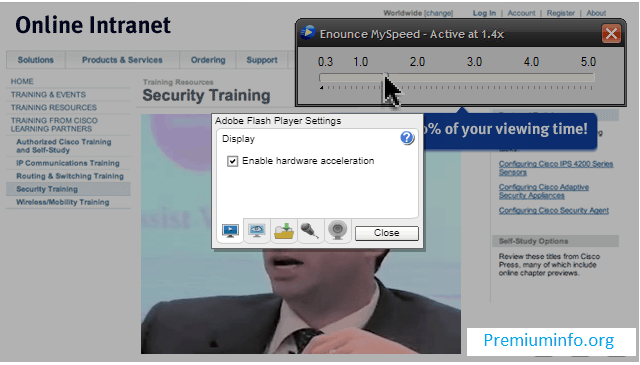Download Enounce MySpeed for Windows Trial
MySpeedTM can change the playback speed of online lectures, tutorials, courses, seminars, sports and more without any loss of audio quality! (No chipmunk sound.) It’s like speed reading for video! If you can view videos on YouTube, MySpeed will work.
This download is for a full-featured 7-day MySpeed Premier for Windows Trial. During the 7-day trial, all Premier features are enabled.
Technical Requirements
- Operating System: Microsoft Windows 7, 8 or 8.1, 10
(Note: Windows XP and Vista are no longer being tested but should still work) - Browser: Internet Explorer; Firefox; Google Chrome
(Note: There is no support for MS Edge, Internet Explorer 10 64-bit and there is no support for HTML5 in Safari) - Adobe Flash Version: Flash 21+
Note: The download file is the same for MySpeed and MySpeed Premier and the Serial Number activation determines whether or not the Premier features are enabled.
Uninstall Guidelines:
To uninstall MySpeed for Windows, first quit all browser applications, quit MySpeed and then use the standard “Uninstall a Program” (or “Programs and Features” if icon view) in in the Windows Control Panel.