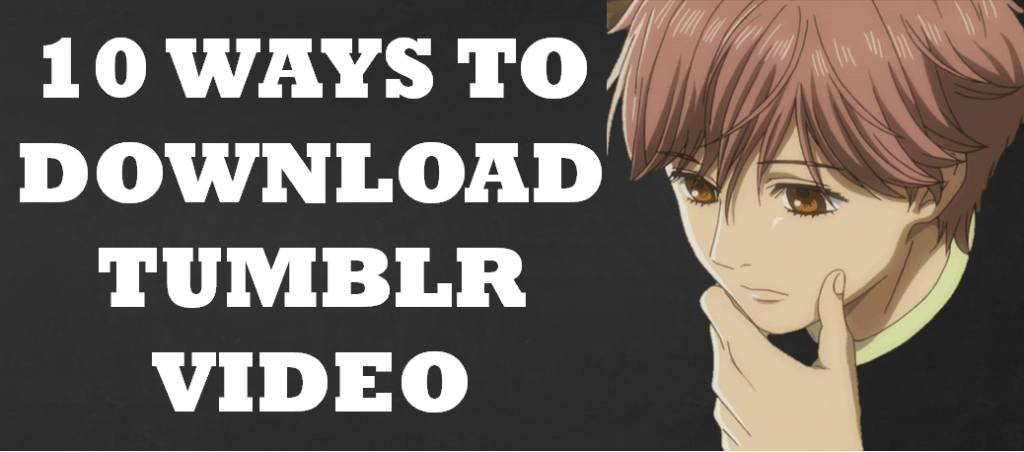Are you aware of Tumblr, a social networking website? Do you have an account on it? If Yes, then you might know how interesting Tumblr is. You might also know the fun while using Tumblr & finding unique interesting stuff on it. Images, wallpapers, videos & what not. Being a Tumblr user you would have at least once wished to download Tumblr videos from it. Right?
You might have wondered how to download Tumblr videos? How to download contents for the future? You might have googled a lot & found solutions too. But while applying the tricks you might have failed. Don’t worry! Your wait is over. Now you don’t need to read lots of blogs to find 1 solution that might work for you. We are back with 10 Ways to download Tumblr Videos. The following ways are genuine & would work for you definitely! So you can rely on us. Also, this ways are applicable for iOS users too. So, without wasting time, let’s get started with our solution.
10 Ways To Download Tumblr Videos
1. AceThinker Video Keeper
AceThinker Video Keeper is the best way of download Tumblr Videos. Video Keeper is capable of downloading videos from over 100 sites to your PC in a few seconds. You can convert your videos to different formats using this software. Also, you can convert videos for your iOS device, Android, Play Station, Xbox, etc.
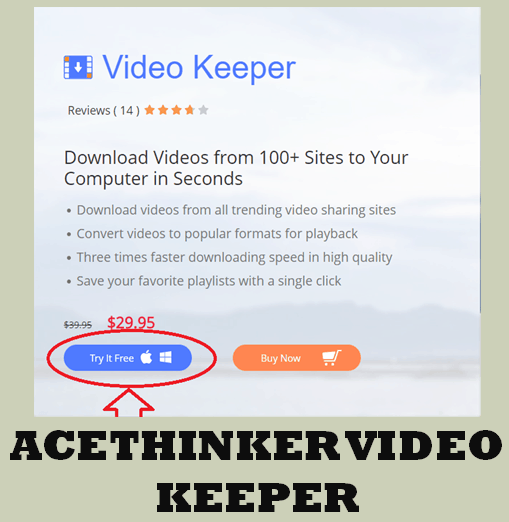
You just need to Stream – Locate – Download – Enjoy! As simple as that!
Steps are simple & even a beginner can do it. Let’s take a look at each step to make your work easy.
STEPS:
Copy Tumblr Videos URL:
- Open your Tumblr account using your preferred web browser.
- Open the video you want to download
- Right Click on the video
- Select “Copy Video URL”
Run AceThinker Video Keeper & Paste URL
- Launch AVK
- Paste Video URL & Click on Download
You can change the download path too. Also once downloading is done, you can convert video to any format according to your convenience.
AceThinker also offers you “Detect function”. You just need to use inbuilt web browser of AVK > Locate the video > Download it! AceThinker Video Keeper is available for free on a trial version basis. However Paid version is available for $40. We don’t guarantee prices to be the same because prices might vary according to AceThinker’s.
2. Orbit Downloader:
Orbit Downloader also offers you complete support for downloading multiple platform videos. The procedure of downloading is similar to AVK. You just need to select a platform like YouTube, Tumblr, Dailymotion, etc. After selecting the platform, get your Tumblr videos URL & Click Download. Currently, Orbit Downloaders official website isn’t reachable but you can get their software via external links. The software is free. The main feature of this software is “Grab & download + get embedded Flash Video file”. Orbit Downloader is comparatively faster in speed than AVK.

3. Download Helper
Download Helper is an extension & this solution would be best for people who don’t want to download any software. The extension is available on their official website & is lightly weighted too. Once the installation is completed you are ready to get your favorite videos. The extension will automatically detect videos & would ask you whether to download it or not. Also, you can add numerous videos to your download queue & manage it according to your wish. If you aren’t much impressed by this extension then we have got an alternative for you. Alternative for Download Helper is “KeepVid Extension”.

STEPS:
- You can only get this extension on Google Chrome or Mozilla Firefox. So get one of them, I would recommend Google Chrome.
- Search “Download Helper” on Google
- On the official website, you can select extension on the basis of web browser (Chrome or M.Firefox).
- Download & Install Extension.
- Open the Tumblr video you want to download & Right Click
- Select “Video Download Helper”
- You will see Videos Name & Download Size
- Click on it, you would be redirected to a website.
- You will get 2 options; I would recommend selecting “Use Browser”.
- Download will start
- Enjoy & Thank Us!
PROOF:
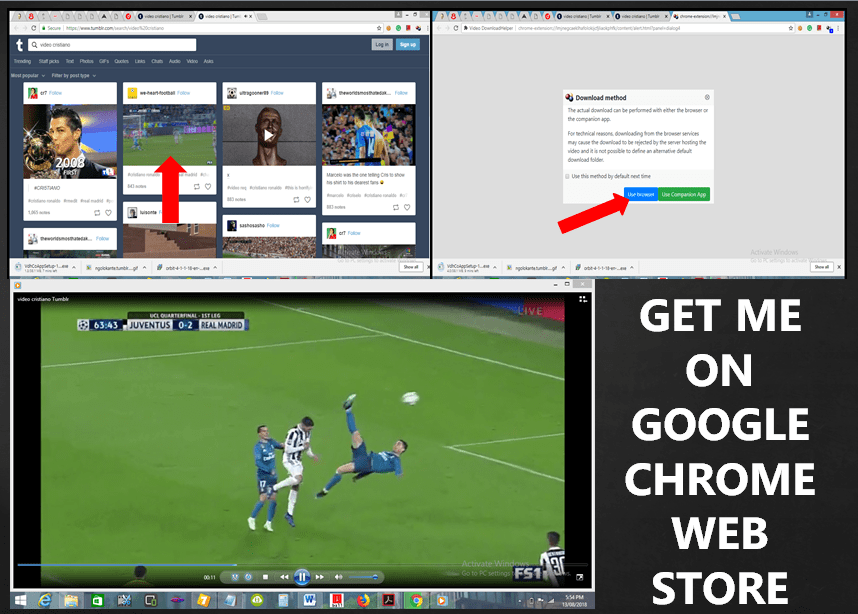
4. Social Video Downloader
Social Video Downloader is an absolutely free app you can use to download Tumblr videos. SVD supports limited platforms like Facebook, Vine, Instagram & Tumblr. To download videos from SVD you just need to login to Tumblr & search your video. Tap to play the video & you would be prompted by a “Download Icon”. Tap on the icon & downloading will start. This way is absolutely free!

5. Downloader for Tumblr
Alternative for Social Video Downloader. This app is also similar to SVD. Here you can download Images, GIF, Videos or audios. Any post can be downloaded by this app by sharing the link. The app also offers you multiple downloads. By this I mean if there’s a post having multiple media, you can easily download it & manage it.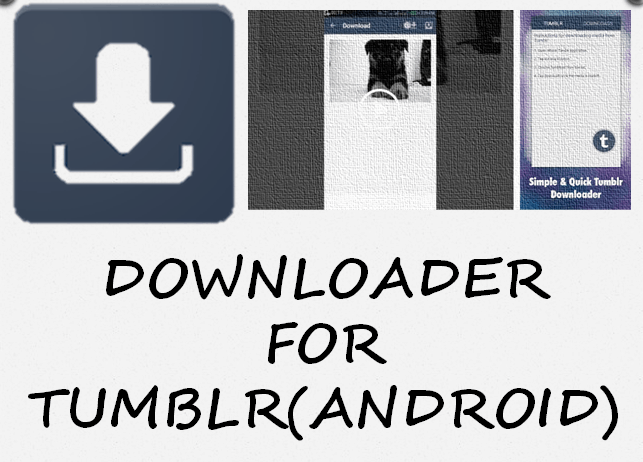
STEPS:
- Download & Install Downloader for Tumblr
- Open Tumblr & browse video you want to download
- Click on “Share” button.
- You will find several options, Select “Tumblr Video Downloader”
- Select quality & format
- The app will start downloading your requested video
6. Gigosoft Tubeget
Gihosoft Tubeget is a Tumblr video downloader compatible for Windows & Mac. The downloading procedure for this software is also similar to AVK. You can also download Facebook videos.
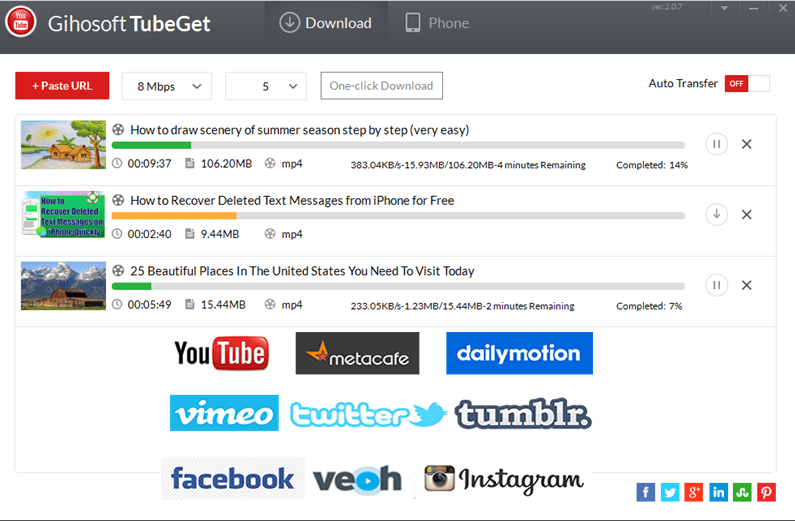
STEPS:
- Open the video on Tumblr you want to download
- Get the URL/Link of the video
- Launch Gihosoft Tubeget & Paste Video URL.
- Select your preferred video quality & format
- Click on Download & get your Tumblr video for free
7.Online Tumblr Video Downloader
If you want to download Tumblr videos without getting anything installed on your PC then this is a solution you might have been waiting for. The online Tumblr video downloader is an online website where you just need to paste URL/Link & download it.
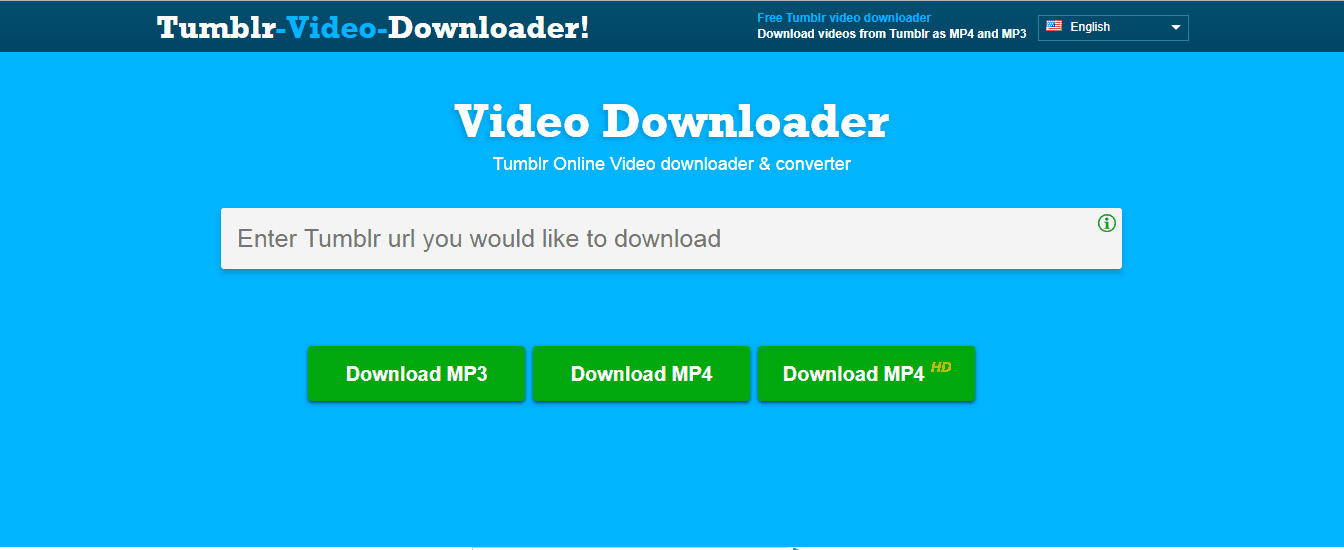
STEPS:
- Get URL of the video
- Go to Tumblr Video Downloader
- Paste your videos URL
- Select whether to download it as MP3 or MP4
- Downloading will start
8. Tyblr
We have discussed apps for Android & a few computer-based ways. Now, it’s time for iOS Users. Tyblr is the solution for iOS Users. Tyblr allows you to download Tumblr videos & photos easily. You can use this app on your iPad or iPhone. You can have a free version that is a trial based & a Paid one too. However, paid might give you special features but let’s talk about Free!
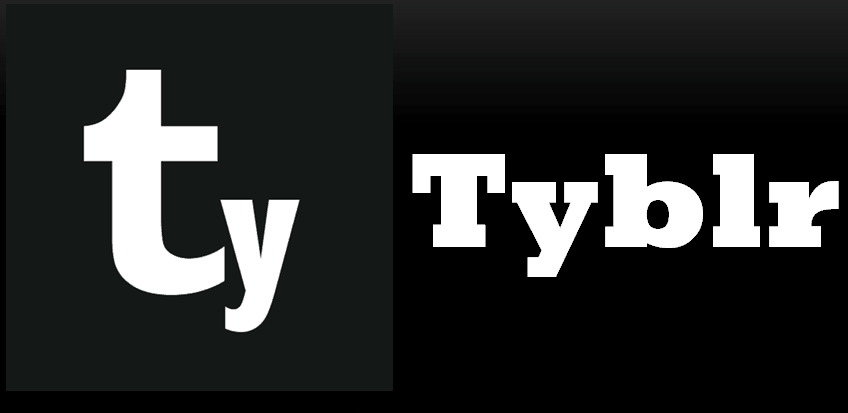
STEPS:
- Download & Install Tyblr from Apple Store
- Login your Tumblr account & Open Tyblr app
- Go to stuff you want to download
- You will see the “Save” button in the lower right corner under every post.
- Select your favorites & tap on this button
- Download Starts!
9. Kastorsoft Video Downloader
KastorSoft is best free multiplatform downloading software. The software is available for free on KastorSoft’s official website. The software is compatible for Windows & MAC. The downloader is capable of downloading contents from over 280 websites. The User Interface is also easy to understand. There’s a paid version too available.

You would be amazed that such a powerful software is available just for approximately $19. The paid version offers you LIFETIME LICENSE, UPDATES, & accessibility to several special websites. But the software is worth for the amount you might pay. I would definitely recommend you this software.
10. Tube Offline
TubeOffline is a website based downloader. Tubeoffline supports a wide variety of websites. You don’t need to download any software or extensions. Get the URL – Paste it on a website – Download it!
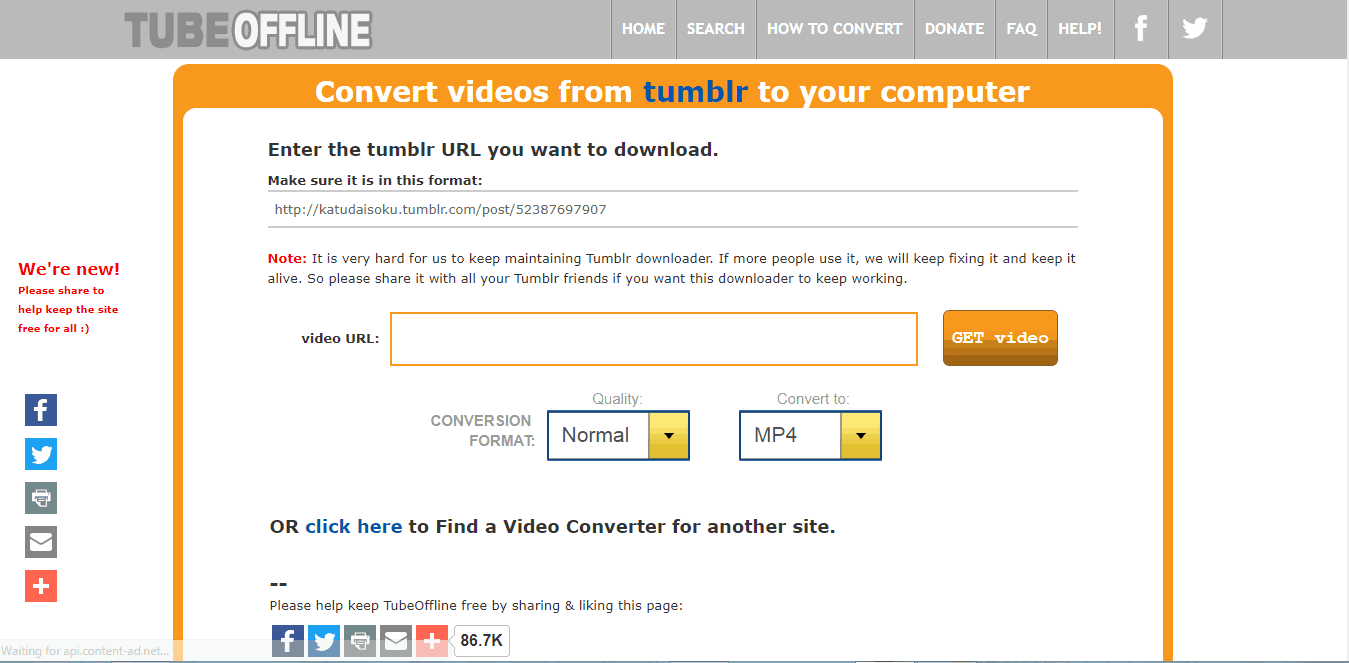
Damn simple website & absolutely free! The website supports more than 190 platforms so if you want contents from another website then TUBEOFFLINE can help you out.
CONCLUSION:
So, these were 10 ways to download Tumblr Videos on your device. We haven’t ranked our ways because every individual’s comfort of tech might be different. For example, Few might like KastorSoft easier & few might like online downloaders. Everyone’s opinion might be different. So the ways aren’t ranked but they are 100% genuine & working. Try out ways you feel comfortable & comment your favorite one. We will be back with such interesting topics & contents, until that “GOODBYE & STAY TUNED!”.