Deezer is the online streaming platform, where you can hear songs. Right now Deezer contains 56 million tracks in its library. You can play and enjoy music in different languages. Often Deezer users try to download music from these streaming platforms but they don’t know how to download music from Deezer.

Some Stuff about Deezer
There are many online streaming platforms available for listening and downloading music but some people still go for Deezer music. Deezer music has better quality tracks and you feel good while hearing the music in this online streaming platform.
Some of them want to download from Deezer, undoubtedly the downloaded song will be in high quality. Hereafter don’t worry about you can’t download from Deezer, we made the below article, which clearly explains you to download from Deezer.
This service is available for Windows, iOS, Android, and Mac, etc. The Deezer has different subscriptions pack and you can put one of the packs for your better experience.
Also Check: How to Remove Popup Ads on Android, Forever! (No Root)
How to Download Music From Deezer
Let’s have a look at the below article which will guide you to download music from Deezer with high quality for different devices.
1. Download From Deezer in Your PC
At first download and install Deezer for your pc. Let’s see the below steps to download music from Deezer by using the chrome browser.
Steps:
- Launch your Chrome browser on your PC.
- Go to the Chrome Web Store by using the search bar or you can click the link below.
[appbox chromewebstore mniebdngbmgnehealdkajjmcimpjklod]
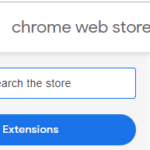
- Now you can see the search bar and type Spotify and Deezer Music Downloader.
- You got the extension of Spotify and Deezer Music Downloader and click Add to Chrome.
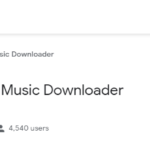
- Then click Add Extension and now the extension is placed beside the search URL bar.
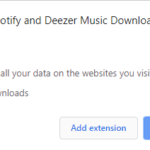
- Now open online streaming Deezer in the chrome browser and Sign in your Deezer account.
- Play your favorite songs in Deezer and you can see the download icon in the song.
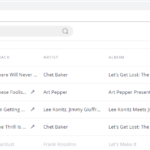
- Click download to download your favorite song.
![]()
- Now you can see the while downloading the music Spotify and Deezer Music Downloader extension icon will give an indication.
![]()
- It will save in the MP3 file format.
2. Download from Deezer for Android
Now you can download your favorite songs in your android smartphones. Just follow our steps to download music from Deezer.
Steps:
- Open your default browser in your android smartphone, Search and download Deezer Application.
- If you can’t able to download the app you can download it by using the below link.
Deezer
- Once the download and installation process has completed, you need to sign up by using your Gmail account.

- Now you can search your favorite music and download it by using the download option.
- The downloaded music stored in the download list.
Some Stuff about the Deezer Application
| Size | 26.58 MB |
| Version | 6.0.1.48 |
| Price | Free |
3. Download Music from Deezer by Using Tuneskit Audio Recorder
Now you can download your favorite songs from Deezer by using Tuneskit Audio Recorder. This sounds crazy but this is one of the best methods to keep your favorite songs in your mp3 list also you no need internet connection to hear recorded songs. Let’s see how to download music from Deezer.
Steps:
- Download and install Tuneskit Audio Recorder in your devices or use the below link.
- Now open Tuneskit Audio Recorder and there you can see the complete list of the installed browser in your device among them use your default browser to record.
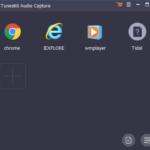
- Click the Format button and select the output for recorded music.
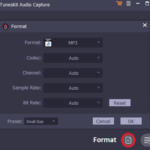
- Now open the browser in Tuneskit Audio Recorder and open Deezer homepage.
- Sign in in your Deezer account and listen to your favorite music.
- While listening to the music in Deezer the Tuneskit Recorder app automatically starts recording.
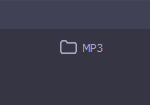
- It has a real-time preview where you can detect output quality and also you can trim unwanted segments.
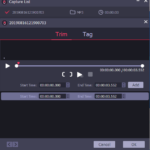
- Now Save the recorded audio and also you can locate the downloaded Deezer music on the History folder.
Note: This method is also suitable for windows and Mac.
Final Thoughts
Deezer music is one of the good online streaming platforms but it not available in some countries. Most of them facing a common problem in the Deezer platform, they can’t download any music. So we made an article that will clearly explain how to download from Deezer. Select one method in the above article undoubtedly it will help you to download music from Deezer.
