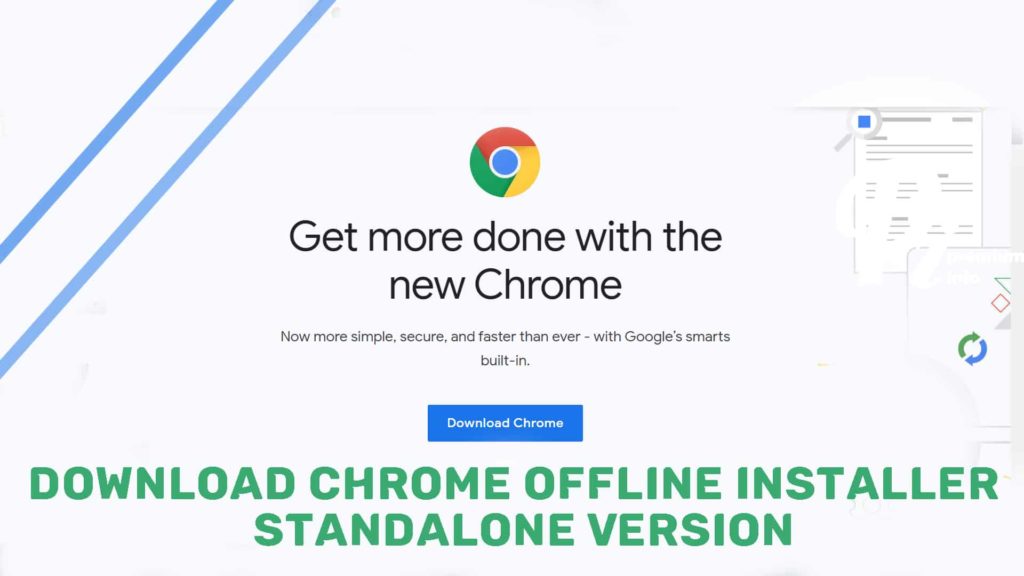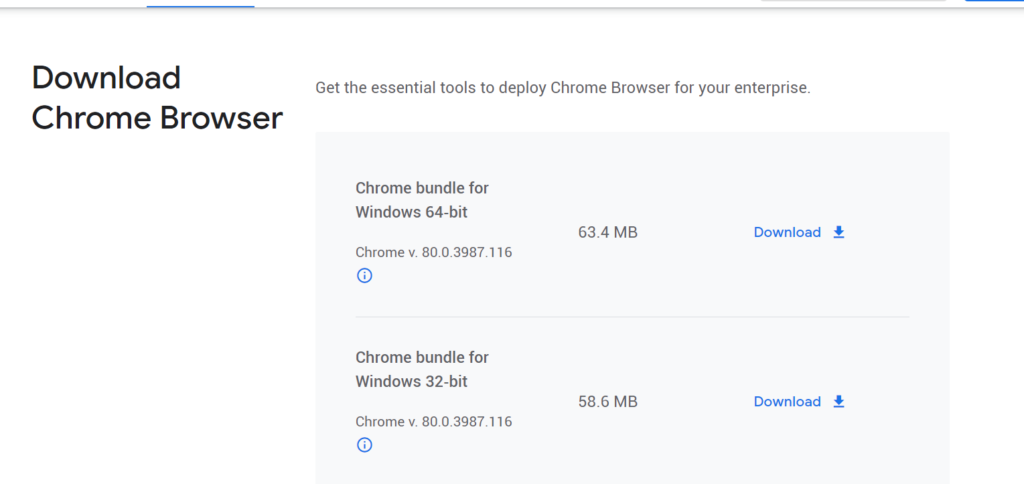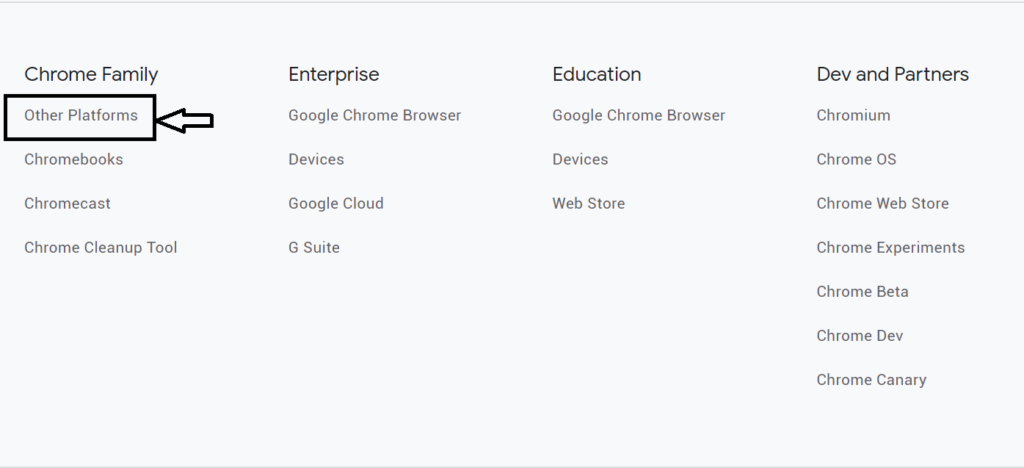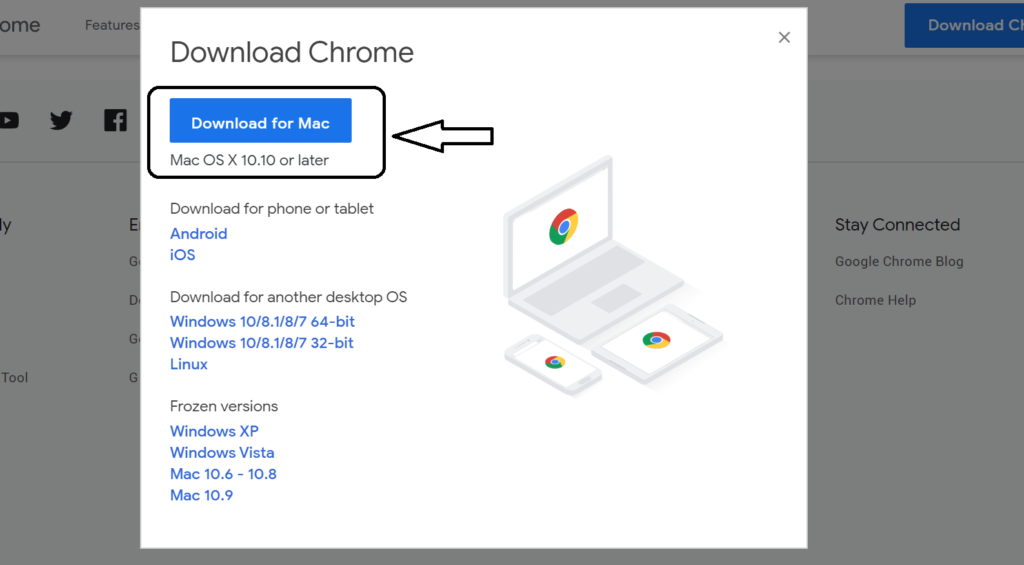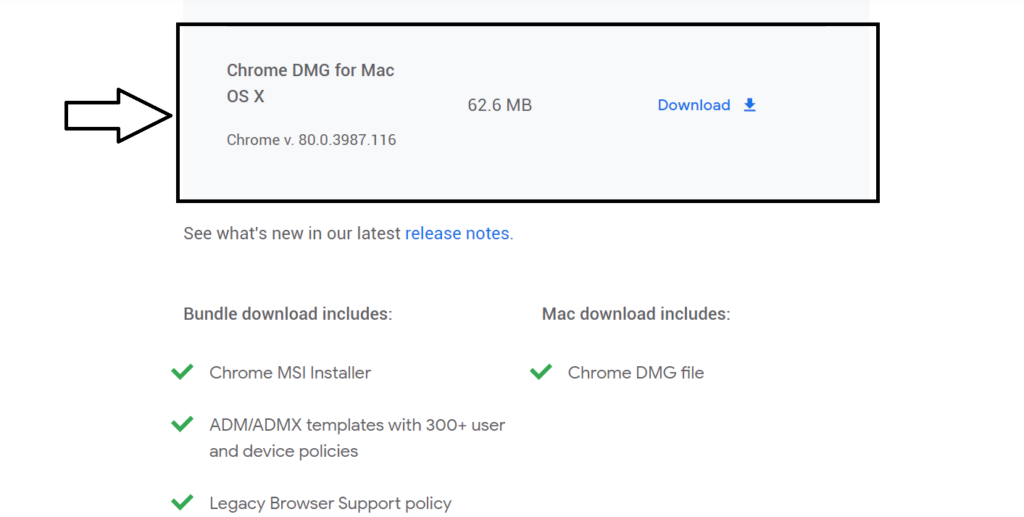Chrome is considered to be one of the most downloaded, attractive, user-friendly browser used by many. So there is an issue while downloading chrome browser offline. We can find the older version of chrome offline installer but finding the latest updated version is pretty much difficult.
Here we will provide different methods to download chrome standalone version and installation guide. This version can be installed on any computer which doesn’t have internet access.
Also Check: How to Fix ERR_EMPTY_RESPONSE in Google Chrome!
Problems with Online Installer:
The online chrome installer requires additional internet data to download chrome browser completely. In fresh PC we never have good browser and Download manager to download this stuff. So it will be really difficult to download 80+MB software at the beginning.
Advantages of Offline Version:
- You don’t need additional internet data while installing.
- It can be installed on any PC without internet access.
- Internet resources can be reduced, Where online installers grab more data than the Standalone Version of Chrome.
Supported Operating System:
- Windows
- Linux
- Mac
- Android
- iPhone and iPads
Since Android and iPhone have a separate store to download the application it won’t be a problem for these platforms.
Read: Best Mobile Browsers That are Better Than Google Chrome
Download Chrome Offline Installer – Standalone Version of Chrome
We will discuss how to download chrome.exe installer for different operating systems. Also, We will provide direct links to download chrome.
Note: We never recommend to download Browser from external websites, Since we use Browser to access our personal information. Try to download chrome or any browser from official Sites.
Download Chrome Offline Installer for Windows:
The default browser of Windows operating system will be Internet Explorer, Where in Windows 10 it will be Edge browser which is pretty much good. But I am not a big fan of these browsers, I always prefer to go with Chrome in every Operating system.
So here is the method to download Chrome standalone installer in Windows.
- Default Download Link for chrome will be an Online installer file, So Just follow the link given below.
Chrome Standalone Latest Version 64Bit
Note: If you need Chrome 32bit offline installer version, Use the alternative link to find the 32bit version.
- Here you will find Different version download the suitable version for your operating system.
- After Downloading chrome.exe or Chrome.msi file, Open the Installer file and click Run as administrator.
- Now it will directly install without any additional internet Data. You can also the internet to check.
Note: The setup file will be more than 50Mb never download anything below that size.
Intrest on: Enable or Disable JavaScript in Google Chrome To Avoid Ad Popup
Download and Install Chrome Offline Installer in Mac:
In mac, you don’t any separate link to download Chrome offline, Where the direct file will be as Standalone Version. Because it doesn’t have any separate online or offline version.
- Follow the link given below to download Chrome standalone version for Mac.
Standalone Version for Mac
- Scroll down to the bottom of the page and find the option Chrome Family => Other Platforms.
- Click on Other Platforms, A window will Popup with some option Click on Download Chrome For Mac.
- From there Click Download Which will let you download the Offline version of chrome for Mac.
- So After Downloading Open the File named “googlechrome.dmg“.
- A Window will popup from there you could find Chrome Icon, Drag that chrome icon towards the Folder icon Below it.
- After a few seconds, Chrome Offline installer will be installed in your Mac.
Note: If you don’t need the installer file anymore, Just delete the installer File which is “googlechrome.dmg” from the download folder. So it will save your hard disk space.
- Now you can find and access the Chrome software in the Applications Folder. Still, if you use it on a regular basis move that application to Dock to access easier.
Download and Install Chrome Offline Installer in Linux
We prefer to use Linux because of its lightweight and programmable OS, Then why you guys looking at this. Still, if your planning to install this Heavy software in your lightweight operating system. Check out the below guide for more information.
- Follow the link below to download the Offline version of Chrome for your Linux OS.
Standalone Version for Mac
- Scroll Down to End of the page and Find the Chrome Family => Other Platforms
- Click on Other Platforms, A Window will Popup with Many options.
- Follow the Popup and click Linux you Get options to download.
- After selecting the options follow by Tapping Accept and Install which will let you download the Installer file.
- Find the Downloaded Chrome setup file and Double-tap to install the Chrome Offline installer in Mac.
Note: You might be requested to enter the Admin Password before installing any application in Linux.
More on: Top 10 Best Fastest Android Browser
Download Chrome Offline version for Android And iPhone
It might look funny looking at the title Since for android and iPhone there is a default Store to download chrome Application. But still, in some older android devices, Playstore support has been dropped or some Device doesn’t have Android or Apple store to Download. In such a condition you can use this method.
- We highly recommend downloading Chrome or any application from default store.
[appbox googleplay com.android.chrome]
[appbox appstore id535886823]
- Here are some external links to download Chrome offline Installer file for Android Follow the link.
- From here you can download the chrome browser without the Default store.
Conclusion:
So, These are the ways that you can download the chrome browser offline without any additional data. Never get me wrong, for downloading the file needs some data. With that file, you can install unlimited times. Whereas in the online installer you can install only once.