Fast and Easy Tricks to Create Many Gmail Account Without Verification Number Mobile. Now if you want to create an email in Gmail will be required to verify the phone number activation code. For people who just need one email account may not be a problem, but for those who want to create more than one account or email clone makers feel a little difficulty with the rule, and usually they outsmart by purchasing many mobile phone number (SIM Card). Also, you can create email without phone number verification.
But this time I will share How To Create Many Gmail Account Without Number Verification, so no need to use a mobile phone number or purchase SIM Card.
Tricks to Create many Gmail accounts without phone number verification:
Method 1:
We have three working method to create many Gmail account without number verification. I highly recommend to check all Method, Using VPN with Method 1 is recommended for Gmail account creation.
1) First, open the browser Mozilla Firefox or Google Chrome
a) Browser Mozilla Firefox
- In the Firefox browser menu click on the upper right corner and select New Private Window mode as shown below
- Then it will display the new page, and go to gmail.com
- Next, we create a new account to create an email account Gmail.
b) Browser Google Chrome
- In the Google Chrome browser clicks on top corner and select New Incognito Window mode as shown below
- Then it will display the new page, and go to gmail.com
- Next, we create a new account to create an email account Gmail.
2) Fill in all the fields provided. Like Name at the Front, rear, usernames of email, password, Date Of Birth etc.
3) To Phone column make it emptied. Later in the Skip this verification make it unchecked and enter the captcha.
4) The Final Step Click NEXT STEP.
Until the above steps, you will be prompted to add a profile photo. To complete the registration process Gmail account this, just skip this step by clicking the step next / later because basically Gmail account that you created has been completed and now you can use your Gmail account such as usual or refer to in the article to find out more about how to use email to register to Gmail and Gmail accounts to the social media such as Facebook, you can read the tutorial in sign up facebook.
Method 2:
Try This Method If U have Single Mobile Number
If you face any error in this method Please Comment below.
How can you Create Many Gmail accounts with verified status by using one phone number? It has been said in the original article before, Google limits Gmail account creation just as much as 5 (five) pieces for a number Mobile. Because of these restrictions many people offering or selling Gmail account. Buying a Gmail account is legitimate if you have excess money, busy because a lot of work, lazy, or other reasons. Just had a phone no. Here’s a solution that is right for you to have a Gmail account status is verified without any restriction from Google.
Create Unlimited Gmail account with Just One Mobile Number.
1, Create New Gmail with Normal Process with A Single Mobile number. Or just use an old account which you created with Gmail account.
2, Now Login with your Gmail account which has been created with Mobile Number verification.
3, Click Image icon in the corner and click My account.
4, Under Personal info & Privacy ⇒ Your Personal Info.
5, In Your personal info, click Phone option which contains a registered mobile number.
6, Next Click on edit option and remove the registered mobile number and confirm removal.
7, That’s it now your Number is new to create new Gmail account. By repeating this process, Your number won’t get Blacklisted.
Currently, a Working method which requires Mobile verification. Google has Tightened Their security system.
To Create Gmail account Without mobile Verification check below the video.
Read More: How To Get Free Phone Number + Temporary Email
Method 3
Let’s start with one example Gmail account premiuminfo@gmail.com. Now we if we drop mail to any of the below email addresses, they all would land up into the same inbox of this Gmail account:
-
premiuminfo@gmail.com
-
premium.in.fo@gmail.com
-
pre.mium.info@gmail.com
-
premium.in+fo@gmail.com
-
pre+mium.i.nfo@gmail.com
So basically all these emails have just one inbox. Gmail basically ignores dot (.) in the email address.
And it also ignores whatever that is followed after (+) sign.
‘To’ address in the mails received can be then used to create filter to separate these emails into different folders if required.
To create multiple accounts again you please repeat the steps above. Such information about how to create a Many emails quickly, easily, without the hassle of using a single phone number. Admin who can shed a way to share. I hope this helps. If there is less to understand please ask in the comments below.
Method 4
How To Create Gmail Account Without Phone Number Verification?
Step 1: First thing is that you need an Android device or Bluestacks software installed on your PC. Download Bluestacks software on your PC and install it.
Step 2: Open the Bluestacks software on your pc. After that go to in Bluestacks settings and click on Google to create Gmail account. ( In Android Go to Settings =>Accounts =>Add Account =>Google )
Step 3: Add a new google account.
Step 4: After that enter your details first name, last name, select email username, set up recovery email, enter captcha verification. Boom you have created your Gmail account successfully.
Step 5: Note that if you not setup recovery email then it will ask for phone number verification in 2-3 days. So I suggest you add recovery email. Recovery email is used to recover your email account when you lost password.
Step 6: So, here is the easy way to create Gmail account without phone number verification.
Another Way To Create Gmail Account Without Phone Verification
We know that there are many ways to get disposal mobile number available on many sites. Though most of the sites have used numbers. If your willing to get free number for gmail verification, You need to search a lot of time to get a working mobile number for gmail verification.
You may also check premium service offered by many site to get Disposal number. We will list out some great sites to get free disposal number to verify gmail. You can also try their premium service to reduce the time duration in searching for free numbers.
Note: Don’t forget to note down the number that you have used to verify Gmail, This might be useful when you’re trying to access from other Location or Different IP’s.
We are adding 3 Platforms and tools to Get Free Disposal Number.
#1. For Indian Countries try out the sites mentioned below
For example- Textlocal provides fancy numbers and all keywords.
#2. List of Websites: To Get Free Disposable Number for SMS Verification
Here are a few websites which provide you Free Disposable Number for online SMS Verification:
- Receive SMS Online Now,
- Receive SMS Online,
- Free Receive SMS Online For Free|Free US/UK/SE/AU/NO/GE Virtual Numbers, Free Online Phone,
- Receive SMS Online | Free SMS | SMS Online.
Check Out this Url: Bypass OTP with Real Working Indian Disposable Phone Numbers
#3. List of Apps: To Get Free Virtual Phone Numbers for SMS Verification.
Here is the list of Apps:
- TextNow – Free US Phone Number
TextNow is the largest Platform for free calling and Messaging, Their basic plan starts at $9.99. You can try their premium pack if your planning to get Premium service.
- 2ndLine – US Phone Number
2ndLine is a second US or Canada phone number that works on your smartphone, tablets as a full-featured business phone system. Call and message from a separate number on devices you and your team already have, via Wi-Fi or your existing cellular network, with anyone in the U.S. and Canada.
[appbox googleplay com.enflick.android.tn2ndLine]
- Nextplus Free SMS Text + Calls
NextPlus has both premium service and Free service with unlimited access to their phone numbers and Calling service. Premium service app is named as NextPlus Go with additional features and numbers. You don’t need a network providing support when you install NextPlus.
[appbox googleplay me.nextplus.smsfreetext.phonecalls]
#4. Best Website to Get Live Disposable Number for SMS Verification
At last, If you require a lot of disposable numbers i.e. in bulk quantity, then you may not be satisfied with above two options.
For Bulk – Two Best Websites are:
- SmsPva.com – Offer Real Phone Numbers for 7 Countries: Russia, United Kingdom, Ukraine, Latvia, Kazakhstan, Ukraine, Indonesia, Philippines.
- Get-Sms.com– Offers real Russian phone numbers Only.
This are methods to get free gmail account without any number verfication. You might face some issues since the regular updates of Google guidelines. We will try our best to provide best methods to get a account in gmail.
Also Read:

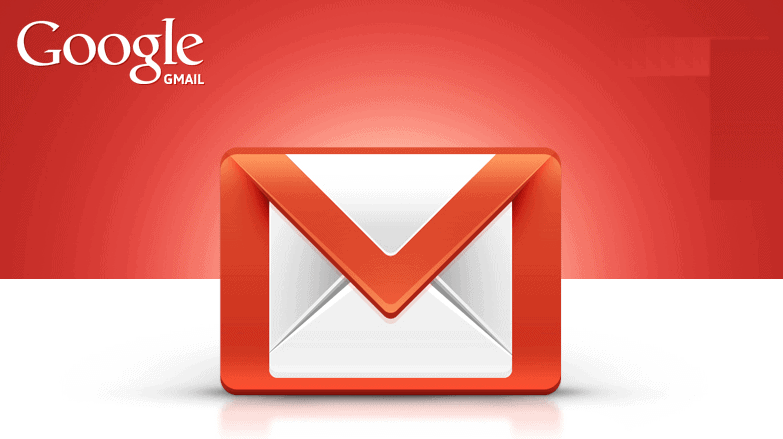
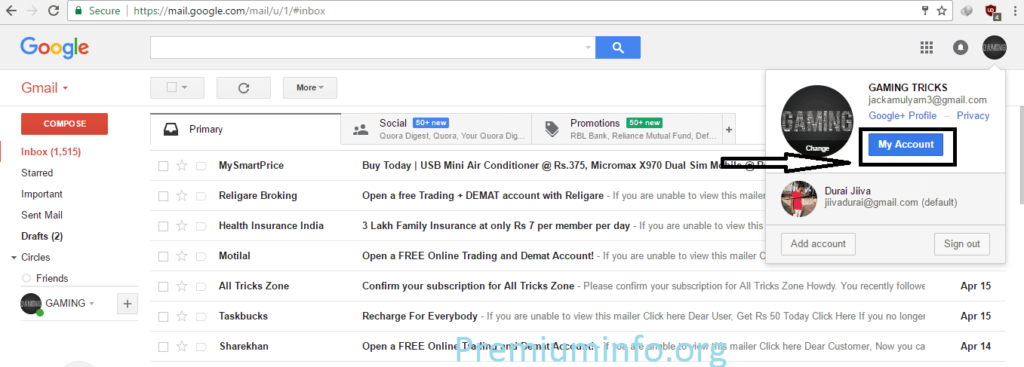
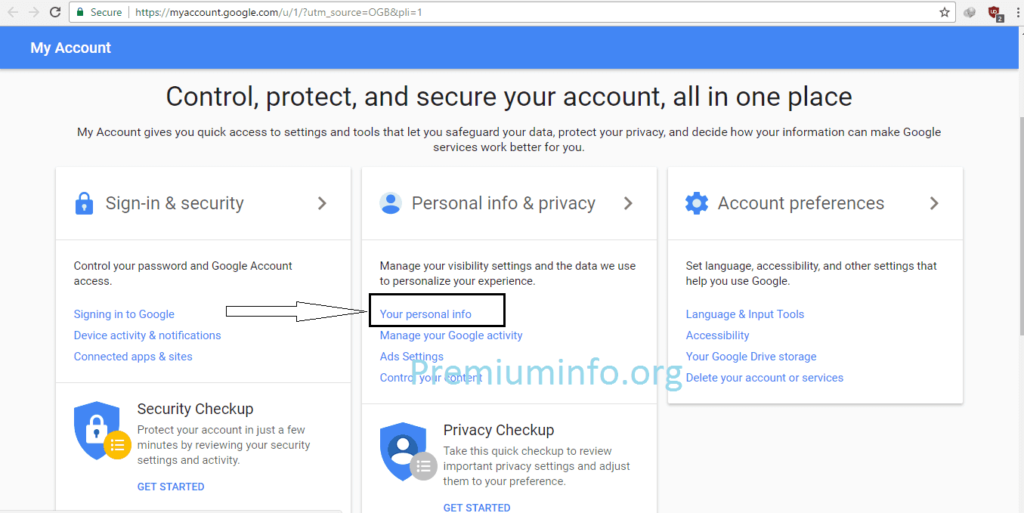
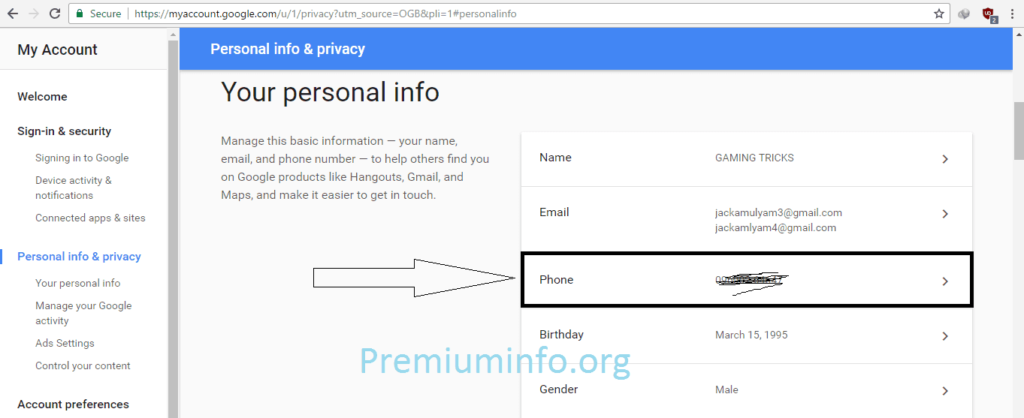
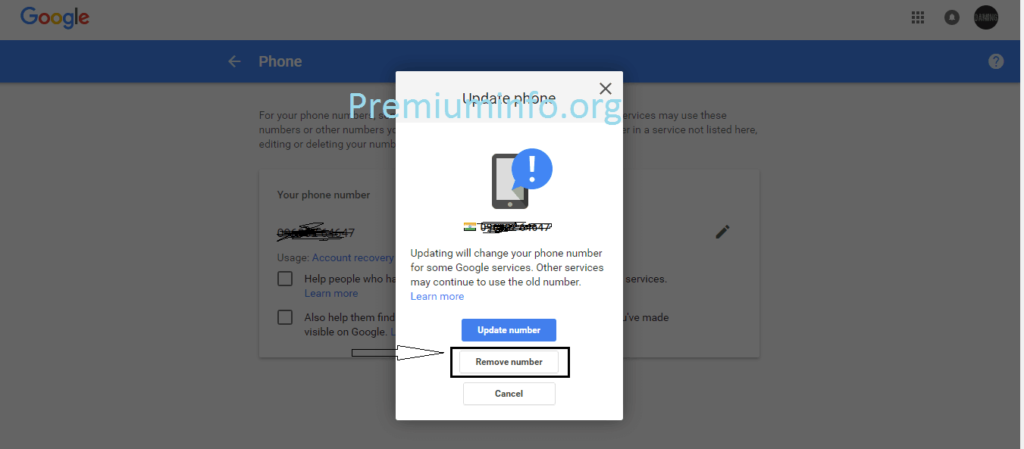
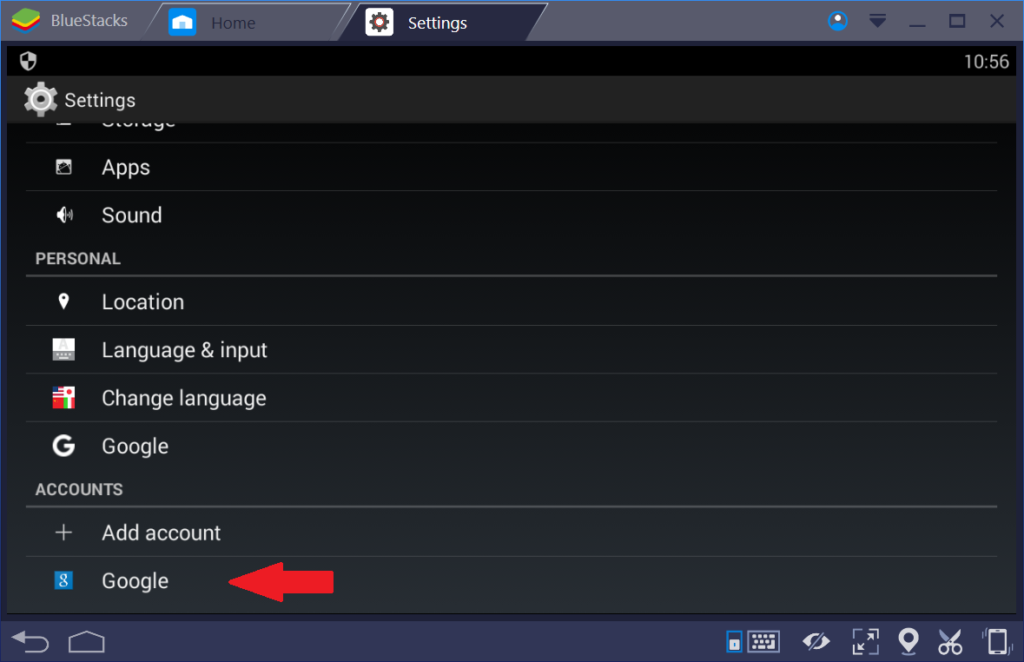
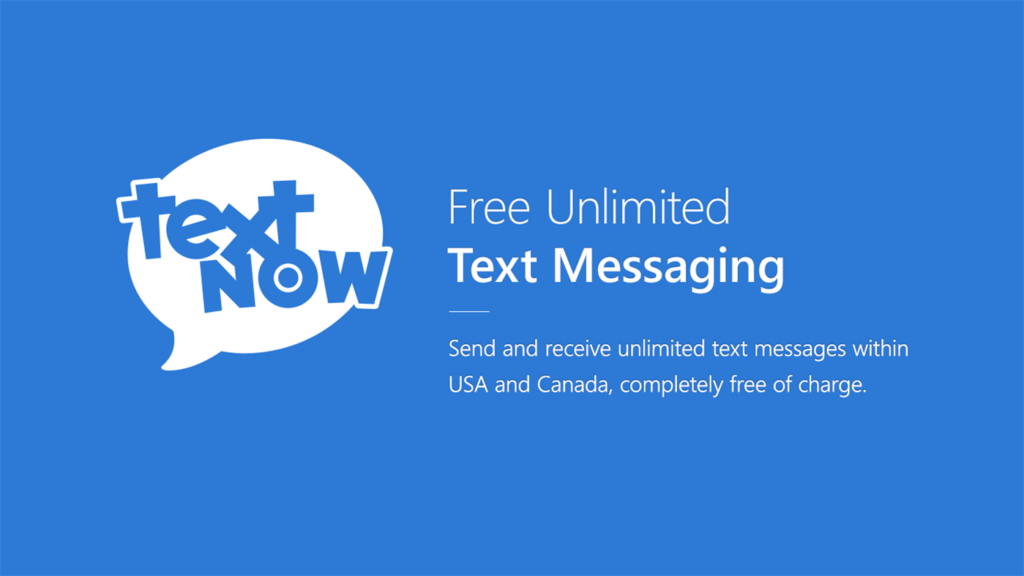
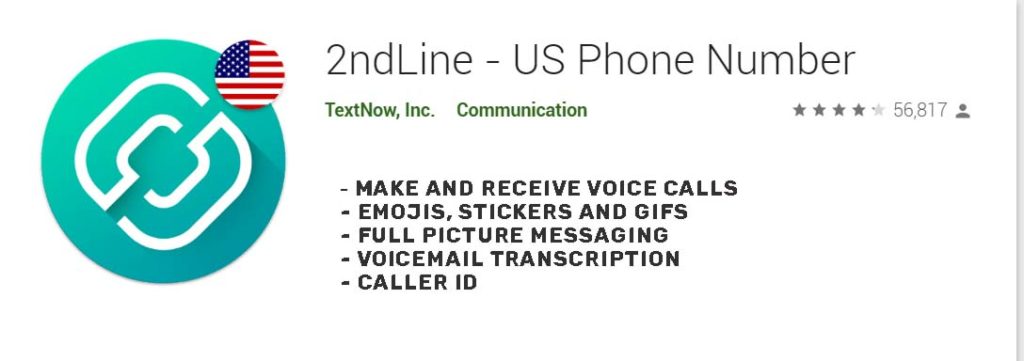
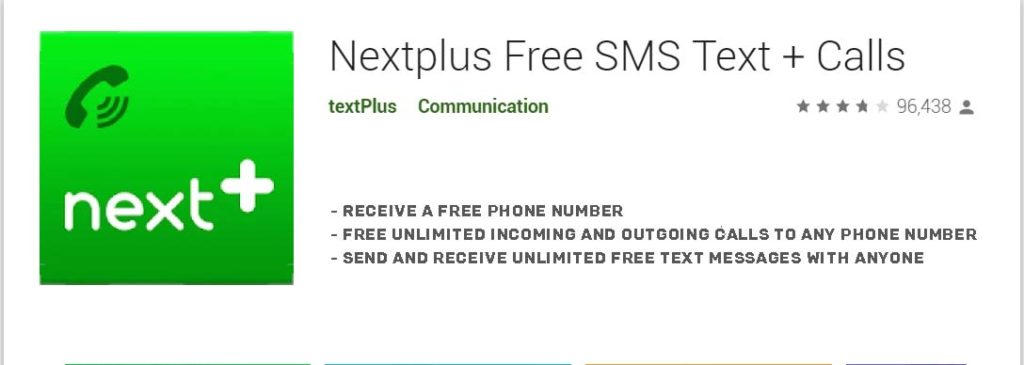
what if your phone number has a 0? e.g. 630-847-1234
Maximum It will auto detect “0” Before your number . So this ‘0’ should not create errors while registering. To be in safe side avoid adding ‘0’ .
ok but if that mail sometimes will ask for verification,with regi.phone number then what to do?
thank you brother
it doesn’t work still ask for verification after “new private windows” step. the mobile account gmail tells my number has already been use.
If u followed the step ,it should surely work for u
incognito method still asks phone verification
mobile method has limitation as it will say number has been used too many times
If both method doesn’t work for you.
1,Try to create Gmail account with android mobile with DOB 1998. (In Settings=>Add Account=>Gmail)
2,Create max of 10 Account with one IP address.
3, After That try to change IP address with VPN.
Sir
If we change our Android phone IP address
Is it possible and legal..?
If yes then how to change IP address.
Actually I want to create unlimited email accounts. Please give me some suggestions.
It’s actually not legal , but you can change without miss using. For changing IP you can search our blog we have provided tutorial for it.
correct if I’m wrong but there are still limited times you can use if you use same number
Yes there is limitation while creating account using same number. But try method 1# It will help to bypass those limitations.
its November 2019,, and its still working for me .. Created 15 accounts to hack Game that requires login and bans a hacker too lol…
Registered => Verify Number => Personal Information => Remove Number =>
Thanks for your valuable comment.
I have to create 20 IDs but facing phone problem from Gmail 🙁 is there any way to create these. Please recommend!
hello how too create free us number please sent a link
Check This Post There Is an App which provides free US Mobile Number. Free Us Mobile Number
hello
i want to creat 300 google accounts with my phone number for my students. is that still possible?
I tried all of ur methods but there is limitation. please help me for poor students
Thanks For Visiting Our site, Actually You can’t create large amount of Gmail account with single Mobile number. Try to create less amount of Gmail account with single number. Try to change IP address after 5 mail creation.
how to change ip address
Try out these VPN Top 5 VPN That You Should Try Before Buying
What’s up Dear, are you genuinely visiting this website on a
regular basis, if so afterward you will without doubt obtain fastidious experience.
I know my e-mail is any people use but I don’t use my e-mail I don’t know my number I use my account below use email
rmbaraiya17522@gmail.com
my email is trouble please give me account
Can You mention Which Account are you Talking About.
1998 is 25 years
Think so Your Too good at Mathematics, I born at 1996 But i am still 22.
How can I change IP in Bluestacks?
Download VPN app from Google Play.
Hello Bro,
Can you please suggest me which is the best method to create unlimited gmail account without using phone verification.
Try Method 4 which requires only one Gmail account for recovery option.( Gmail Account is Required for any Recovery of created mail account).
The method don’t seem to work for me, even after I provide recovery account Google still ask for a phone number to verification
You have to change your IP every 5 account creation.
How can i change my IP?
is it possible to change my IP address?
Change Wifi address You can check this link to change your wifi mac address. For IP you can use any free VPN.
Thanks for the update. Please I still need latest Updates on how to create multiple gmail account, my mail is lawrenceikenna@gmail.com, please update me through my email thanks.
Check Latest Video which is currently working checked on 16-04-2017.
think you man it work very well with me
i have creat a new email with my android phone.
i have create a email account
What a great web page and marvelous report!. So lucky I discovered this on GooglePlus!
After creating Account by above method, Provide Verification mail in every Account. Which may be useful to verify your account and recovery.
Text me on my email
Need your help a bit
maslizahbaba19@gmail.com
The step for pretending to be a kid of 15 years did not work. Its still requesting verification of phone number
Tell me the steps you did, so I can get more info to answer your question.
Let me tell you, that trick is work for PC.
The same problem for me, my IP is from UK
Thank you, thank you very much ! 🙂
Hi
I have able to create 2,4,5 account only ,then show this number limitted
Please tell me what should to do.
please reply,how way I can create more email account
I have follow your 2nd methord
hi Md Alamgir hussain, That’s the reason why we suggest users to use vpn after creating 4-5 accounts.
what is vpn and ip?
A VPN or Virtual Private Network is a method used to add security and privacy to private and public networks, like WiFi Hotspots and the Internet. VPNs are most often used by corporations to protect sensitive data. Best VPN service
hi, jiiva
thanks for your methods, but it does not work for me.I tried so many times but failed to get pass by phone verification. Then i use my cellphone number in china, system said” this number can not been used for verification”. I also tried my friends number. still same. The truth is, these numbers has never been used to apply google account.
Could you help me check why? i also send one email to your jiivadurai@gmail.com.
I need only ONE gmail account. Please help me, thanks so much in advance
Hi Amy Surely, We will get you back with the mail id provided. We will surely provide a mail ID for you if the alternate method doesn’t works for you.
Update* As promised account has been created with the recovery mail provided.
thank you so much, Jiiva
I have received your email and the gmail account. It works perfect,you are so kind!
Bro i want to create gmail accounts without number verfications so please guide me with it thanks . fsajjad900gmail.com
Hi!
Thank you! One of your method works. Lmaof. You save me from buying another sim again. Lol.
Thanks! Btw, you have a very good site. Keep it up!
you can only create gmail acount with chrome,
but chrome detects your location, record your pc id, mac address, wifi id, router mac address, hard disk id, uses gps, also relates to the other accounts in the pc.
please try to create an account using the tor browser, and you will see what i mean, it is almost impossible to create an account using tor browser.
Hallo. Sorry its close 3years since u wrote here but i kind of need yr help. How can i contact U?
Thanks admin sharing information Make a gmail Account
thankue so miuch buddy.. love you
thank you so much!!! i was expecting to find advice that didn’t work, but your article was helpful from start to finish!
Hi
keep posting these kind of articles it inspires to every internet newbie like me.
continue your good work.
Thnx!! It still works with Android! ++++++++
friggin awesome man…this worked
pls text me on my email
Need your help a bit
michaelkahrs2015@gmail.com
Can i use onion browser then create many emails as i want?
It won’t work, Try with original IP or any paid vpn service which will be better.
if the limit of numbers phone has excepted what i have to do? change ip and use the same phone number?
You can remove your number from Google account which has been used before, So that you could use your number many times without limitation. But add and recovery option with working mail account.
Hi Hello Sir I have a question that I have forgotten the password of my email id and my recovery mobile has been shut down, sir tell such a trick that sir can access my email id sir please help me.
Hi jiiva
you have written such a nice article with 4 methods on this very important topic , i was wondering for that kind of info, you just solved my hanging issue , keep up
Regards
Hello there, You’ve done an excellent job. I will certainly digg it and personally recommend to my friends. I’m sure they’ll be benefited from this site.
There is certainly a lot to learn about this topic. I love all of the points you have made.
Sir please give your number,iwant to Gmail accounts more
Thank you so much, one works great
which one
This info is what I have been looking for, Thanks for the info. Keep it up.
Thanks for sharing this tricks
Excellent post. I was checking continuously this blog and I’m
inspired! Extremely helpful info specifically the ultimate
phase 🙂 I take care of such information a lot. I was looking for this certain information for a very lengthy time.
Thanks and good luck.
That looks like a happy smile on the little dudes face. 🙂
Wow! Finally I got a website from where I be able to actually get valuable data concerning
my study and knowledge.
Worked preety well, thank you!!
1 number unlimited gmail id create 2018 method give me bro plz hep me… plz plz…
They grew wiser to the bluestacks method. Now they don’t let you create google account inside bluestacks, only login.
all fellas dont create multiple gmail
you will tracked if you use same ip or same password
synchronize pattern leave traces & that traces is responsible for isolation
if you are happy you created multiple gmails may be 6 or may be 60
than wait whenever you try to login you will face phone number verification every time & every attempt will be counted.
one more thing they are in process to disable such accounts and any recovery mail whose been connected will be hunted down. they will give you an opportunity to delink your recovery email.
most of recovery mails were mains if you got in alpha zone it means an alert is waiting for you.
for your concern my 78 Og gmail accounts disabled
Jan 27 2018 method 1 worked for about 10 addresses with no captcha needed,and no option to use one,then it changed to requiring a ph number.can’t seen to get any option to work
Hi Durai,
Thanks for sharing all these menthods help us getting pass from google.
I created clean IP on Vultr and tried your method 1, the firefox way.
The only problem is it just won’t work. You see, I’ve done every step under private window, and I filled every blank column with randomized info except the phone number.
When it comes to step 3, the phone number verification just keep jumping out.
I changed the IP address for 3 times. Every time I created a new droplet I’d check the IP address on iplocatipn. I changed Register info once I created a new droplet. There’s no way google would detected anomaly IP activity.
I’d really appreciated if you could tell me where this thing went wrong.
In most of cases it wont happen , you can also check the other method with chrome browser. Where most of the users provided positive feedback on that method.
Durai Jiiva, why you are not not accepting what other people are saying? They have practically tried. You yourself try to create not just 1 or 3 times but 20- 30 times and after u successfully create somewhere between 10 ids, you will be facing unescapable compulsory unique phone number verification. What #Winfred & #j & #indian hacker, previous comments said is all true.
Yes I really accept we can’t create more account without Mobile number. But we can create more than 10 account with single mobile number.
thank it working
thanks it warking
Hi I have to make 9 email acc. my friend advice me to use yandex email because it does not need phone number. when i have done maaking those ‘9’ email . suddenly i cannot open it and need number phone.
how can i make new 9 acc without verification? What is the fucntion of VPN? Like u said we have to download VPN after 4-5 acc. what about 9 acc? two VPN application or what?? please, need ur help
this is the biggest bullshit website ever, you should shame on your self you idiotic bastard.
I just spend hours on internet trying to create an account and I got to your blog. I did what you said and it worked. Thanks man!
Thanks,
– The number #2 is work for me. with two email when create the number second i have to change method call for verify.
Nice, thank u so much
sockshare.re
under 15 y/o is working thanks a lot bro…
Do yⲟu have a pam problem on this websitе; I also am a blogger,
and I wwas ᴡondering yoour situаtion; many ᧐f us haave createɗ some nice methods
and we are looking to traԀe techniques with other folks, please
ѕhoot me an e-mail if interested.
Thanks man for guiding the correct way
I really loved this method because I wanted a fresh new ig account and I wanted to make a new gmail for it but it wouldn’t let me because I don’t have a phone so I couldn’t verify with a phone number.
Very useful article, thanks a lot.
please do know any idea or apps that gives free 100% US number to verify whatsapp or anyway to verify whatsapp without phone number?
Have a look into this post https://www.premiuminfo.org/create-whatsapp-account-without-phone-number/ you might get a option to create WhatsApp account without number.
Thanks for sharing !
Wait.. When was this created? Seems it’s not updated well : the underage trick doesn’t work anymore, the new signup page doesn’t let you enter age on 1st step which ruins it.. I see “v2” in the url. But no way to go back to v1 so far.. Tell me if you got a new trick. Using android emulator is good idea BUT VPNs just DO NOT work on it, that ruins privacy!
Ya on PC age trick is not working currently, but if your looking for privacy you can’t create many account. Use some alternative mobile to create many account.
I was wrong because I used to think, Gmail doesn’t allow to make the account without Mobile Number Verification but this isn’t true as this article made me very clear about Gmail Verification can be also completed without Mobile Number.
Thanks for sharing this information..have shared this link witrh others keep posting such information..
Thank you for your valuable comment.
thanks for sharing this information have shared this link with others..keep posting such information..
thanks for sharing this information.have shared this link with others keep posting such information..
thanks for sharing this information.have shared this link with others keep posting such information..
thanks for sharing this information.have shared this link with others keep posting such information..
Red. Yup.
Some genuinely nice stuff on this website , I like it.
Thank you for sharing this.
Good day everyone…. Google is really wise now, the only way to create multiple Gmail account without a phone number verification, you can use this method to create 1-1million gmail account…All you need is to get yourself an Android phone version 2.3 or 4.0 and connect to WiFi network, then go to Gmail app and create new account…that’s all you need to do, instead of phone number verification Google will ask you to use recapcha as means of verification which is very simple….
Thanks….. Most YouTubers use this method to create thousands of Gmail to add to their subscriber list
I just logged to my gmail account. I clicked image icon in the corner and they have “add account” button nowadays. So i make new gmail account using the same phone number without any problem.
ii try for the first time iit was okay but the secound did not work. requesting for number
Sometimes it happens with some critical IP. Try with some new IP.
gave me any gmail
I know this website provides quality based posts and other stuff, is there any other web
page which presents these kinds of things in quality?카지노
thanks
i need to crate a gmail i need to crate a gmail i need to crate a gmail
Look at the methods try any one of the method If you’re creating for the 1st time.
Geat stuff. All methods working.
thank you
Awesome post,
Thanks a lot! For sharing the great piece of the content with us. Keep it works and share a valuable post with us.
This is the best information of Create gmail account without mobile verification.
so thank you and visit again…..
i cant creatt a as many gmails as i want pleese help me
Great Article ……….
Durai Jiiva, how can i deactivate my account on smspva?
In most websites, we can’t remove our data until we contact their support to remove our data.
Thank you usefull post
nice sir verry helpfill article create gmail account
In Method 3, what if I used premiumin..fo@gmail.com. As you can see, there are two dots now. Will that email be recognized, still?
Thank you.
Nope, that won’t work.
Very Thanks!
This blog made my life. Thank you
Excellent article. I definitely love this website.
Continue the good work!
Was not sure if this script will work or no but it actually works 🙂
thank you sooooooooooooooo much ^;^
Hello! Everyone! is it possible for creating gmail account without phone verification ?
Thanks for this great tutorial. No stone left unturned! Enjoyed the post and liked all the mentioned points. I have one question: What are your thoughts about content upgrades on mobile devices?
Excellent information. Thanks for giving this useful information.