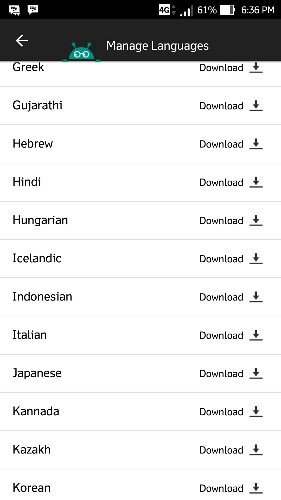If you notice, in seminars or events which featured a presentation slide something through on the screen, the participants will be more than happy photographing what is displayed on the screen rather than writing it. Yes, since the era of smartphones equipped with a camera, many people are becoming lazy to record. So Here Is a Way To Copy Text from Image Via Text Fairy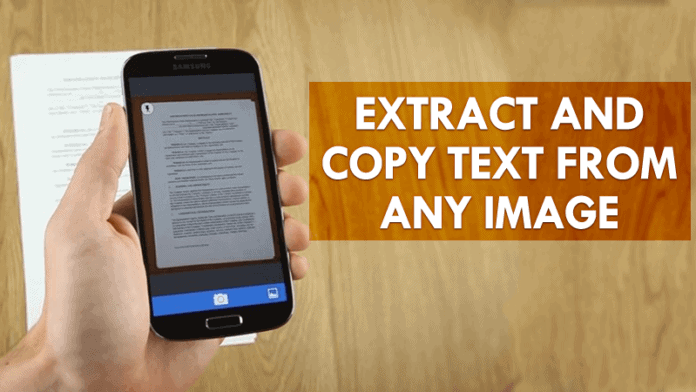
But his name is “idlers”, they will again find problems when going to write back the presentation material in slides were photographed earlier. Because the writings of the photographed cannot be directly edited, because the format is clearly different. Well, if you too have experienced “difficulty” is?
Quiet, if indeed you have, PremiumInfo will give tips to be able to directly edit the writings contained in a photograph or scan a document. So, follow the steps below:
Read More:
- Best Android Apps Not Available in Google Play Store
- How to Access And Bypass Blocked Sites on Android/Tablet
How To Copy Text from Image Via Text Fairy
- The first thing you should do is to install an application called Text Fairy (OCR Text Scanner) is now available in Google Play Store.
[appbox googleplay com.renard.ocr]
- If so, run the application and then allow the application to access the storage media on the smartphone by pressing the button Allow .
- Next, choose one way of shooting that will be extracted into the article with photograph or take pictures already stored on the storage media. Oh yes, this application is also available feature download language there in, including India.
- Here we use the option take pictures by pressing the button like a camera. Point the camera at the image you want to extract writings.
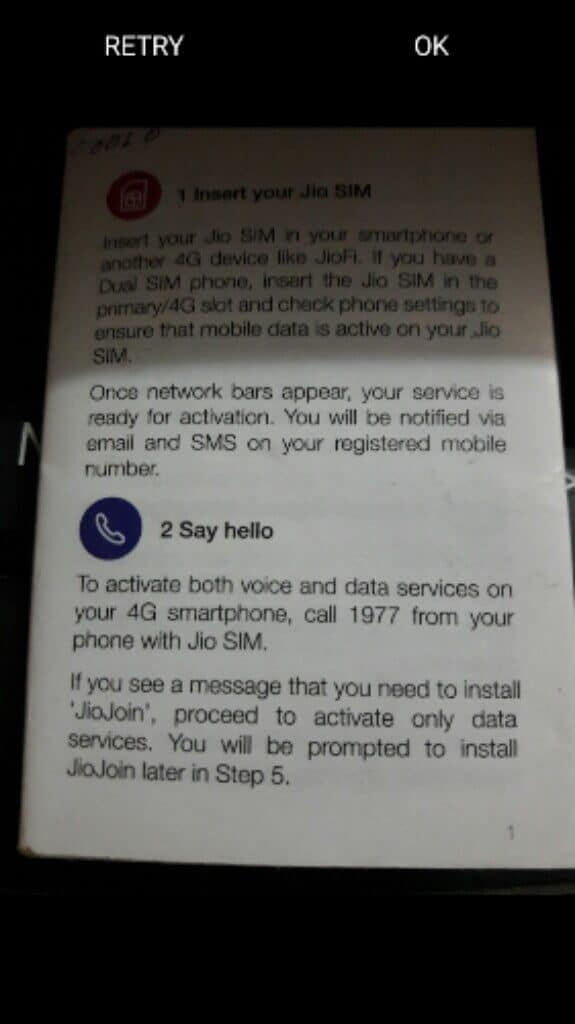
- If you have, then you need to crop the image to be retrieved writings, then point language of the text. Next wait a while until the process of letter recognition by the application is complete.
- After appearing writings, then you can copy the text, share it or making files ending in .pdf .
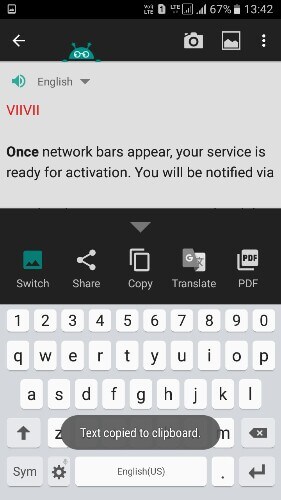
Done! From now on if you’re lazy to type notes, just use this simple way yes. Congratulations try.