You wrote a file with the word, and now I do not know how to convert word to PDF? Nowadays, most online sites require PDF copy than a Word copy. Because word documents can be edited easily which might be a security issue for websites with high-risk data. You might this how can a word document can be changed in PDF document.
There are tons of ways to Change a word document into PDF. It just requires a working internet connection for this conversion.
If you have an old version of OFFICE you can not save your document directly to PDF. Because the older format is not used in this software for compiling.
In this article we suggest how to convert a document word to pdf, using a program that works as a virtual printer.
Read More: 3 Best Site To The Edit PDF Files Online Free
How to Convert Word to PDF Files
The PDF is a popular format and is convenient for many reasons, also because now it can be read by any device, without having to install specific programs such as ADOBE READER. Even the webmail GMAIL integrates a reader for PDF files and lately, even the majority of operating systems such as WINDOWS and OSX.
1. To convert a document word in pdf, we can use a free program called PDF24 Creator.
2. If we decide to install the program, this will be configured on our computer as a virtual printer (see image below):
3. At this point, when we decide to convert our word document in pdf, we simply go to “FILE -> PRINT”, as if we want to print, then instead of selecting the default printer, we have to select the virtual printer “pdf24” and click on the PRINT button, shortly after the conversion program will open and we can finally save our word document to PDF format.
Alternative Online Method:
If the above offline method is not working, You can try this online method which works 100% in most cases.
1. Converting word documents or any of file type like PDF, Powerpoint, Excel to any of this format is easier with this, Just visit the Below webite.
2. After Visiting the above site, Choose the converting format that is required for your usage as mentioned in the below image.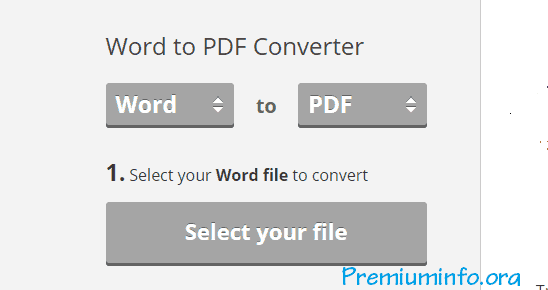 3. Select of your word or any file that needs to convert to a different format.
3. Select of your word or any file that needs to convert to a different format.
4. Enter your mail ID, You will receive a converted file mail from WordToPDF. So provide a working mail ID.
5. Click on Convert Now to Complete the process. It’s the simplest method to convert any file from a different format.
Hope this might help you to convert the word document If you guys have any feedback. We are happy to help you make a comment below.


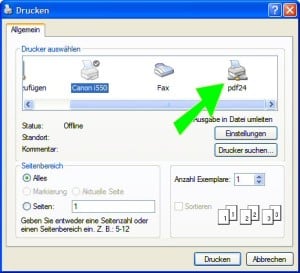
Thanks for shaing this information.Have shared this link with others keep posting such information..