In this article, I have mentioned 10 Best MP3 Rocket Alternatives to convert videos into MP3 format and download them directly on your device. It might be the case that you have watched a video on YouTube and you have liked the music used in it, but you don’t want to download the whole video just to listen to it.
That’s where MP3 Rocket helps, it will convert any video in MP3 format with it’s a built-in tool and you can download and listen to it whenever you want. Further, you can convert videos into different formats too.
Converting and downloading music and videos are quite fast as it is optimized to download at maximum speed.
Since you’re looking for its alternatives you must have used MP3 Rocket before or maybe you want to try some other similar software.
And that’s why I have listed down the top 10 MP3 Rocket Alternatives to help you with converting and downloading media files into whatever format you need.
See Also
Best Alternatives To MP3 Rocket
Some of this software is much similar to MP3 Rocket in terms of functionality and features they deliver. So I’m pretty sure that you’ll find what you are looking for.
Let’s check them out.
1. Airy YouTube Downloader
You must have concluded why this software is specially developed for. Airy YouTube Downloader is a popular tool to download and save YouTube videos on your device.
Videos are downloaded at high speed and you have control over to resume interrupted or paused downloads. Similar to MP3 Rocket you have an option to save audio tracks only.
Top Features
- Easily download the entire playlist.
- Convert videos to MP3.
- 8K Ultra HD videos are easily downloaded.
- Formats supported: MP3, MP4, FLV, and 3GP.
- Add it to your browser.
- Available for Windows and Mac.
Price: Free-Trial Version | Pricing from $19.95
Download from Official Website
2. Addoncrop YouTube Video Downloader
Addoncrop simply gets added to your browser and from there you have options to download YouTube videos or convert them into MP3 format.
Whenever you’ll play any video on YouTube, a red button will appear beside it, clicking on that lets you choose the available formats to save the video on your device.
Top Features
- Remove video and banner ads from videos.
- Capture screenshots.
- Highest video quality it offers: 4K
- Formats supported: Mp3, MP4, FLV, WebM, 3GP.
- Browsers supported: Chrome, Opera, Edge, Vivaldi, UCBrowser.
Price: Free
Download from Official Website
3. 4k YouTube to MP3
If we emphasize features, the software is a perfect alternative to MP3 Rocket. The software is specially developed to convert videos into MP3 format.
Extract and save audios from YouTube, Facebook, Instagram, and other video serving platforms, most of them are supported.
Top Features
- One-click MP3 download.
- Various video and audio streaming platforms are supported.
- Formats supported: MP3, M4A, and OGG.
- Built-in music player.
- Available for Windows, macOS, Ubuntu.
Price: Free
Download from Official Website
4. Videoder Video Downloader
Unlike other softwares on the list, Videoder was mainly created for Android devices but now you can have it on your PC too. Download videos from YouTube, Facebook, Instagram, Vimeo, and all other 50+ sites.
Just type into the Videoder search bar, a list of related videos will appear, you can further filter videos based on the time frame, video length, etc. Bubbles will appear at the top of each video, click on them to start the downloading process.
Top Features
- Download the whole playlist in one go.
- Inbuilt browser with an ad blocker.
- Download videos at 10x speed.
- Save videos in 4K quality.
- Save videos in different formats.
- Dark theme for an amazing experience.
Price: Free
Download from Official Website
5. Coolmuster Video Downloader
Another well-known MP3 Rocket alternative is Coolmuster Video Downloader. It lets you download any video on the web using its advanced algorithm.
If you wish to download multiple files at a time, you can do that as well. The best thing about the software is that they provide 24/7 technical support for free users too.
Top Features
- Download videos from almost any website.
- 3x faster speed and smooth experience.
- Formats supported: FLV, MP4, WebM, 3GP, etc.
- Risk-free download without any adware or spyware.
- Available for Windows and macOS
Price: Free | One-time pay – $29.95
Download from Official Website
Also Read: Best Ways To Watch Blocked YouTube Videos
6. Enolsoft
If you’re a Mac user and searching for software similar to MP3 Rocket, consider using Enolsoft which is specially developed for macOS.
It helps you download YouTube videos directly on your local disk. Also, you can download videos in a batch or entire playlist with the resumption of interrupted download feature.
You should have at least a 1GZ processor and 512 Physical RAM to use the software without any issue.
Top Features
- Download videos up to 1536p.
- Resumption of interrupted download.
- Formats supported: FLV, MP4, 3GP, WebM.
- Available for macOS only.
If you want to use Youtube to MP3 Converter you can try other software developed by them.
Price: Free | To extract audio – $19.99 (free-trial)
Download from Official Website
7. YouTube Video and Audio Downloader
YouTube Video and Audio Downloader is open-source software and one of the best MP3 Rocket Alternatives used to extract videos and download videos from YouTube.
The only drawback is you can only use it on Firefox as an extension on Windows, macOS, and Linux.
Top Features
- Multiple formats supported: FLV, MP4, WebM, 3GP, DASH.
- Video subtitles are also supported.
- Extract audio from videos – Only FLV format.
Price: Free
Add extension on Firefox
Check More: Top 10 Best Free Flac Player for Windows 10 / 8 / 7
8. MediaHuman
MediaHuman is another freemium software to convert audio files into MP3 format. There are hundreds of video song websites available like Vevo, Vimeo, Dailymotion, YouTube Music, etc. And you can use MediaHuman to convert all those videos into MP3 format and save locally on your device.
The free version includes enough tools to help you complete your task but if you buy it’s premium you will get TurboBoost as an additional feature to increase download speed.
Top Features
- Extract the entire playlist in audio format.
- Formats supported: M4A, AAC
- Available in multiple languages.
- Extract audio in 320kbps.
- Download for Windows, macOS, and Ubuntu.
Price: Free | Premium (To increase download speed)
Download from Official Website
9. AnyMusic
AnyMusic is another MP3 Rocket alternative on our list. It helps you to download music for free by extracting audio from different platforms like YouTube, SoundCloud, and other music streaming sites.
It has a built-in music player for online music streaming. Also, you can download it on Windows and Mac and Android.
Top Features
- Built-in music player.
- Download music for free.
- Convert videos to MP3 format.
- Decode audios in high quality.
Price: Free | Premium for extra features.
Download from Official Website
10. Free YouTube Download
Free YouTube download is the best tool (released in 2006) to quickly download and convert YouTube videos. They have an excellent rating of 4.9 on their website so if you are an Android user make sure to use it.
Further, it is available for Windows and macOS as well. They have a total of 149,957,716 installs and the number is enough to show how legit and popular this software is. If MP3 Rocket is not working for you, use Free YouTube Download instead.
Top Features
- Download the whole playlist at once.
- Interconvert between MP4, AVI, and MP3.
- Add subtitles to videos by downloading them.
- Lightweight software with fast downloading speed.
- Easy to use with a user-friendly interface.
Price: Free
Download from Official Website
Conclusion
So these are 10 best MP3 Rocket alternatives. I have tried my best to update and fill the articles with the latest details. With these tools, you can easily download and convert files into different formats like you used to do in MP3 Rocket.
Make sure to download them from their official sites only and please do check the prices correctly if you buy premium features.
So, which software are you going to use?



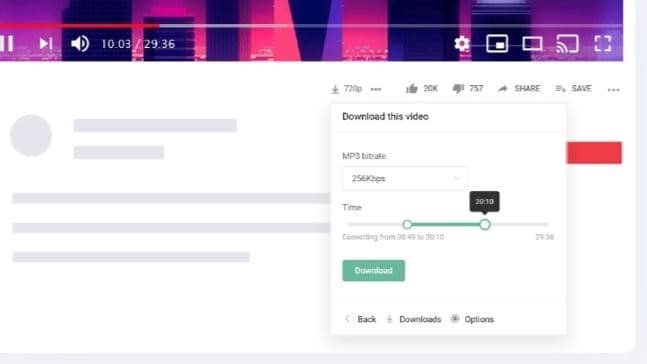
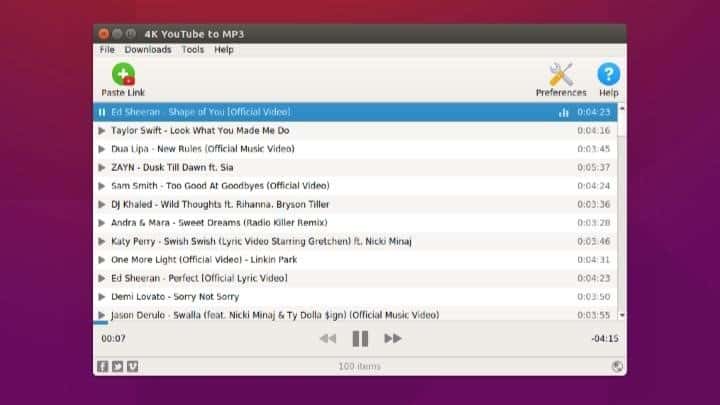
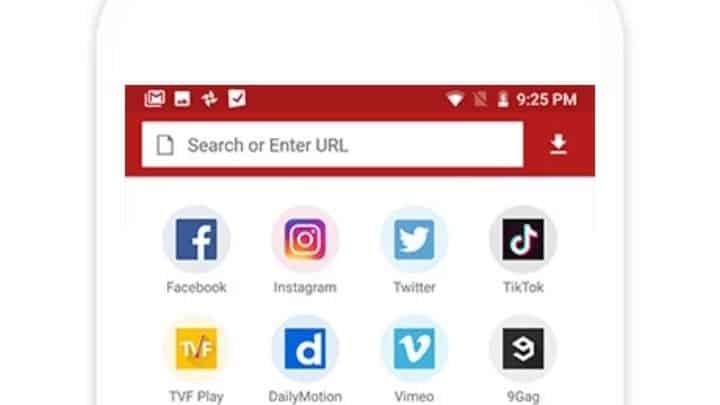


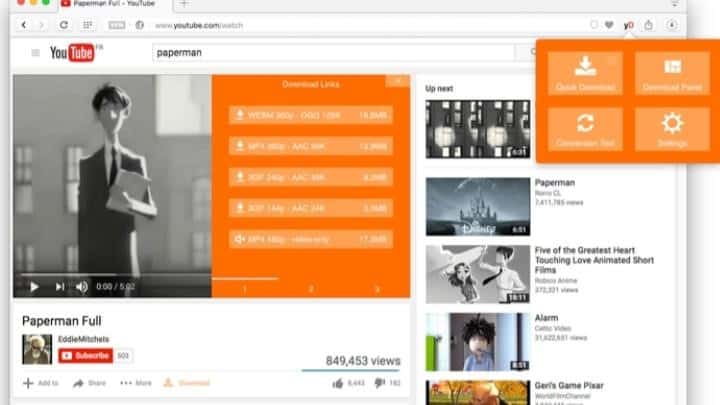
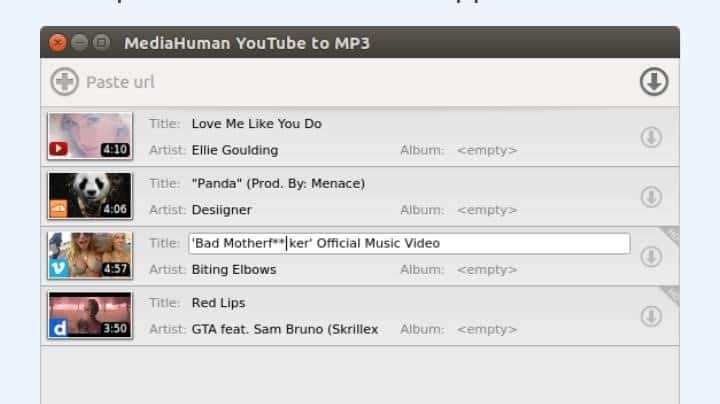
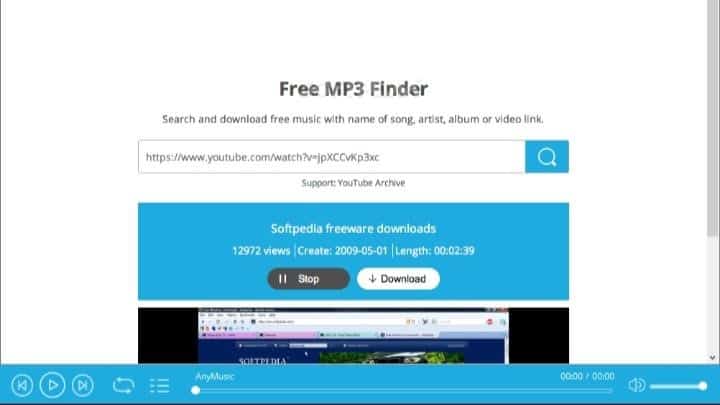
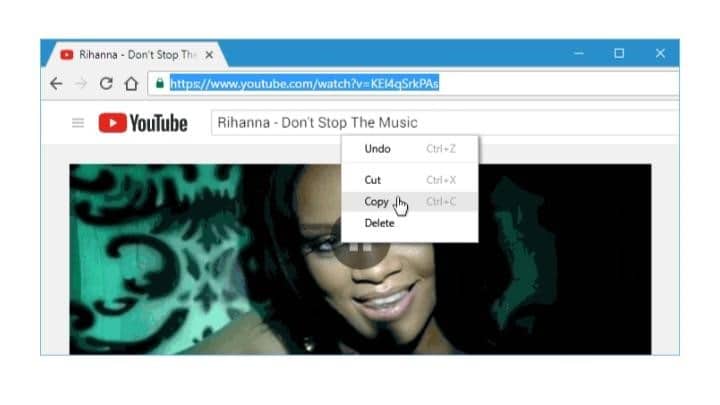
I was looking for the best YouTube downloader and I found one. Amazing guys, really helpful mainly the pricing details. Thanks.