Airtel is one of the largest telecommunications companies with over 264 million subscribers in India alone. You could imagine how many messages people must be sent on a daily basis. However, we have also noticed people are having issues in sending messages or receiving them.
For example, when you are trying to send your friend a message, it is automatically getting cancelled, the problem is not limited to yourself, maybe someone else is trying to send you a message but because of the message center issue, it couldn’t be delivered to your inbox.
It could make things rough in your life if the mobile number is registered at your bank account and you are not receiving the messages for every transaction or any other notifications. That’s why solving this issue is very important and you could do it yourself.
All you have to do is change your message center number from your phone’s settings and you’ll be able to send or receive messages as you used to.
Airtel Message Center Numbers
We have listed center numbers for different states, you could find it according to your location and below that, we have discussed how to change SMS center number through your messaging app.
| Andhra Pradesh | +919849087001 |
| Assam | +9198180230015 |
| Gujarat | +919831029416 |
| Jammu and Kashmir | +919845086007 |
| Jharkhand | +919845086020 |
| Karnataka | +919845086007 |
| Kerala | +919810051905 |
| Kolkata | +919845086007 |
| Maharashtra | +919898051916 |
| Madhya Pradesh | +919845086020 |
| Mumbai | +919898051916 |
| Orissa | +9198180230015 |
| Punjab | +919815051914 |
| Rajasthan | +919898051914 |
| Telangana | +919849087001 |
| Tamilnadu | +919898051914 |
| West Bengal | +919932029007 |
How To Change SMS Center Number
Now, we’ll get into how to change the SMS center number on your smartphone. The process is quite easy, all you have to make some changes into your default messaging app.
Here’s how to do that:
- The first thing you have to do is to open your Message app.
- Search for the Settings option and click on that.
- Then, select More Message Settings or Advanced Settings.
- Finally, click on the SMS Service Center Number.
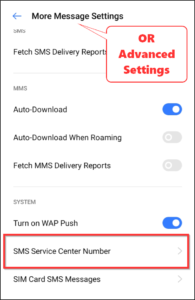
Now, all you have to do is to change the number with a new one and save the settings.
No Message Center Option
If your device doesn’t have the SMS Service Center Number, then follow the steps below:-
Remember, this method might not work in the latest Android versions.
- Type *#*#4636#*#* on your phone’s dial-up screen.
- Now, select Phone Information.
- Search for SMSC settings.
- Click on the Refresh button to check the current number.
- Update the Number and restart your device.
Now, as you have completed all the changes you needed to make, you could try sending messages to your someone else’s number or call the other person and ask them to send you a message.
Still, if things are not working properly, now it’s time to contact your service provider since you are having issues with your Airtel mobile number, then contacting Airtel Customer Care is the only way to sort out the issue.
Airtel Help center Numbers
Below, we have mentioned all Airtel’s customer care numbers, these numbers don’t depend on your location and are common for all states in the country. Check them out.
General Issue
For issues related to your postpaid and prepaid, you can call 121 from your registered mobile number and address them with your problem.
Complaints
For making complaints, you could dial 198 but you have to face the charges of 50p/3 mins.
Broadband
For broadband related queries, you can call 121 from your landline.
DTH
Call customer care number 12150 from your registered number for DTH related issues.
Airtel Local Customer Care Numbers
If you want to be more precise, you could call local Airtel customer care numbers depending on your location.
| For the service area of | Local Customer Care Number |
| Madhya Pradesh & Chhattisgarh | (0755) 4444121 |
| Uttar Pradesh | (0522) 4444121 |
| Karnataka | (080) 44444121 |
| Andhra Pradesh | (040) 44444121 |
| Mumbai | (022) 44444121 |
| Maharashtra | (020) 44444121 |
| Himachal Pradesh | (0172) 4444121 |
| Assam | (033) 44444121 |
| Jammu & Kashmir | (0172) 4444121 |
| Bihar & Jharkhand | (033) 44444121 |
| WB | (033) 44444121 |
| Delhi | (011) 44444121 |
| Tamil Nadu | (044) 44444121 |
| Kerala | (0484) 4444121 |
| North East | (033) 44444121 |
| Haryana | (0124) 4444121 |
| Gujarat | (079) 44444121 |
| Rajasthan | (0141) 4444121 |
| Orissa | (033) 44444121 |
| Punjab | (0172) 4444121 |
Indian Fake Numbers: Bypass OTP with Real Working Indian Disposable Phone Numbers
Conclusion
So, these are the all Airtel Message Center Numbers, you could use them to fix your message not sending problem. If you are using older versions of Android, you might not find the settings, then calling Airtel Customer Care Number is the best way to find the solution.
We have tried our best to mention all the latest contact numbers and put them here. If some particular number is not working you could address us by commenting below. This will help us in making some changes to the article with the updated information.
So, did it help you?

